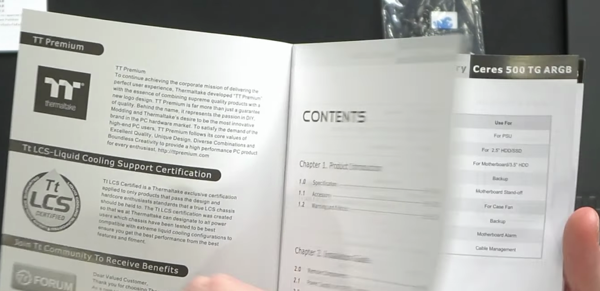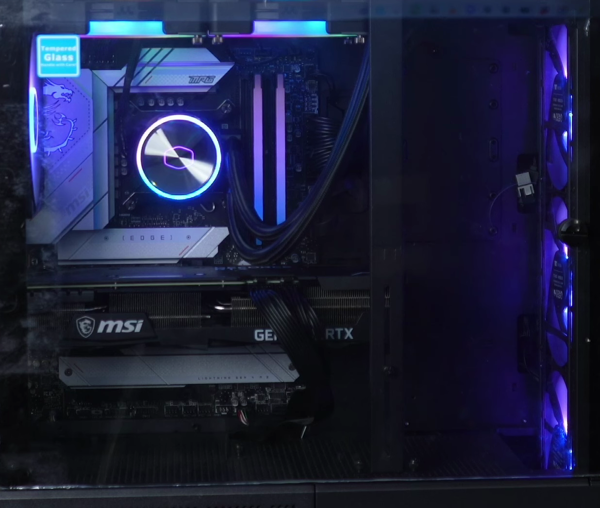Note: As an Amazon Associate I earn from qualifying purchases.
My experience with the Thermaltake Ceres 500 Mid Tower Case & LCD Panel Kit (2024)
Introduction
I recently have been testing out the Thermaltake Ceres 500 Black Mid Tower. Its modern design, accompanied by preinstalled ARGB fans, looks great and also provides effective airflow.
Specifications
| Property | Value | Property | Value |
|---|---|---|---|
| Brand | Thermaltake | Case Type | Mid Tower |
| Color | Black | Material | Tempered Glass |
| Cooling Method | Air | Number of Expansion Slots | 7 |
| Hard Disk Form Factor | 3.5 Inches | Fan Count | 4 |
Photos
Click on photos to enlarge them:
Prices
Check prices of the Thermaltake Ceres 500 Black E-ATX Case on:
Design and Aesthetics

The Thermaltake Ceres 500 Black Mid Tower is a striking chassis that has caught my eye for various reasons. The aesthetics are forward-thinking, featuring a tempered glass side panel that offers a transparent view into the heart of the PC build. This feature alone can be a deciding factor for enthusiasts who take pride in showcasing their components and the harmonious dance of ARGB lighting from the preinstalled fans.
Here are some key aesthetic features:
Tempered Glass Side Panel: Offers a full view of the interior, perfect for display.
4 Preinstalled PWM ARGB Fans: Adds a customizable light show right out of the box.
Sleek Black Color: Provides a classic, sophisticated look that fits most setups.
Perforated Panels: Enhance airflow and also add to the modern design.
However, aesthetics aren’t just about looks but also function. The perforated panels on this mid-tower case are not only an eye-catcher but designed with purpose—enhancing cooling potential. More than 60% of the case’s panels are perforated, ensuring that there’s a generous airflow to keep components cool.
Given that the case can accommodate E-ATX motherboards and offers rotational PCIe slots alongside a GPU holder, it shows versatile support for various high-end components, which is a definite positive. The flexibility to align the PCIe slots and secure the GPU points to a thoughtful design approach for builders who are concerned with both form and function.
On the flip side, the upscale design choices may present a drawback for some. The emphasis on showing off the PC’s internals means that every component and cable needs to be meticulously arranged for the best visual impact. Additionally, while not a deal-breaker, the weight of the case at 23.15 pounds could be a bit hefty for some, especially when considering the potential weight of a fully built system.
In terms of build materials, the case doesn’t shy away from quality with its SPCC construction and the aforementioned glass side panel. This combination not only exudes a premium feel but ensures durability—an aspect I personally value.
Overall, the Thermaltake Ceres 500 blends a modern design with practical functionality. While it may require extra attention to maintain a clean aesthetic and can be a tad heavy, these minor inconveniences are far outweighed by its ability to showcase the beauty of a custom PC build. It’s a statement piece that doesn’t sacrifice performance for looks, making it an alluring choice for anyone serious about their computer’s appearance and cooling efficiency.
Cooling and Performance

In assessing the cooling and performance aspects of the Thermaltake Ceres 500, I’m quite impressed with the features this mid tower case brings to the table. It kicks off with the impressive four pre-installed PWM ARGB fans. Not only do these fans add a touch of RGB style, but they also bring significant airflow to the case interior. Here’s a quick rundown:
Positive: Excellent cooling capacity with four CT140 ARGB Sync PC Cooling Fans
Negative: Potential noise level at full fan speed
The perforated panels cover over 60% of the case, which is a design choice I appreciate for maximizing airflow. My initial concern was that the noise might become an issue, given the extensive perforation, but so far, it has maintained a reasonable acoustic profile.
Support for a 420mm radiator at the front is a noteworthy feature for those looking to incorporate water cooling into their builds. This level of support provides ample options for enthusiasts who want to push their cooling performance further. Although not every user will take advantage of this space, it’s good to know that the option exists.
While the pre-installed fans are generally a big plus, I have noticed that under full load, they can become quite audible. It’s not enough to be a deal-breaker, but it’s a drawback to consider if you’re particularly sensitive to computer noise.
Looking at the construction, the SPCC material feels robust and coupled with the tempered glass side panel, it seems like a sturdy setup that doesn’t skimp on quality. The glass also gives a clear view of the internals, perfect for showcasing the vibrant RGB lighting.
With seven expansion slots, which are rotatable with Thermaltake’s patented design, there’s plenty of room for adding components and managing cables, making this tower versatile for upgrades and customization.
From a performance standpoint, the case seems engineered to keep things running cool and stable. The air cooling method, supported by the number of fans and their arrangement, is effective. However, a potential issue could arise if you’re planning to pack your build with high-end, heat-generating components.
Overall, from a personal viewpoint, the Thermaltake Ceres 500 seems to target the balance between visual appeal and cooling performance, striking it quite well. The minor noise caveat might be a trade-off for the cooling efficiency you get with this case. For someone building a gaming rig or a high-performance workstation, these features make the case a competitive choice, despite the small potential noise issue.
Radiator and GPU Support

The Thermaltake Ceres 500 chassis is an intriguing option for DIY PC builders like myself who value both aesthetics and functionality. In my experience with various cases, GPU and radiator support are critical factors to consider, especially for high-performance rigs. Here’s a breakdown of how the Ceres 500 stacks up:
Radiator Support: It’s capable of housing a sizable 420mm radiator at the front. This offers plenty of cooling potential for those interested in significant overclocking or simply keeping their system’s temperatures in check during intense usage.
GPU Compatibility: The inclusion of rotational PCIe slots and a dedicated GPU holder is a thoughtful touch. Large high-end graphics cards tend to be heavy, and the support bracket helps prevent GPU sag, which is not only aesthetically displeasing but could potentially damage PCIe slots over time.
In terms of advantages, the spacious interior design allows for easy installation and ample airflow for both AIO and custom loop configurations. The potential for cooling is definitely a selling point – a well-cooled system is a long-lasting system. And for builders planning on incorporating large or multiple graphics cards, the case promises to accommodate with ease.
However, there are a few drawbacks to keep in mind. The sheer size required to fit such large components makes the case a significant footprint on or under your desk. Additionally, for anyone not planning to utilize such extensive cooling or large GPUs, this case might be overkill, both in terms of cost and unused space.
From my perspective, the focus on expansion and support is tailored toward enthusiasts who seek to push their systems to the limit or just want to future-proof their build. While it’s clear the case has been designed with performance in mind, these features do not detract from its sleek appearance, which is a strong point for those of us who like our builds to look as good as they run.
In summary, the Thermaltake Ceres 500 offers robust support options for both radiators and GPUs that would please most gamers and professionals. For someone preparing to invest in high-end components and in need of a case that will support such an investment, I find the Ceres 500 to be a compelling choice. As always, balancing needs and wants is key; this case definitely provides plenty for the wants list, especially regarding cooling and GPU space.
Customizable LCD Experience

Combining functionality with personal flair is a key trend in modern PC builds, and the Thermaltake Ceres 500 case walks this line quite well. Particularly, the optional LCD Panel Kit is what adds that unique touch, enabling real-time system monitoring or just a bit of personality to shine through your setup. Here’s my take on this customizable LCD experience.
The 3.9” LCD display is crisp and bright enough to be visible even in a well-lit room.
You get the freedom to customize what’s displayed via the TT RGB Plus 2.0 software which is intuitive to use.
It can be easily synced with other Thermaltake Ultra series products for a cohesive look.
The display hooks up through Micro USB, meaning fewer cables to manage internally.
It’s a great perk to have this level of customization where you can either go for performance metrics like temperature and load or perhaps display a cool gif or custom image that speaks to your personal style. Moreover, the TT RGB Plus 2.0 software makes toggling between the display options quite painless.
However, I did notice the software could be resource-intensive at times, and there might be a learning curve for those not familiar with such customization tools. The additional cost for the LCD kit might also be a point to consider if you’re on a tight budget for your build. Despite these minor issues, the positive aspects of this feature certainly make it an attractive option.
One more point to mention is compatibility; while it’s designed for the Ceres 500 chassis, ensuring it works seamlessly with your current system if you’re upgrading is essential. This is particularly important when considering the kit’s integration with other components and software.
In conclusion, the customizable LCD experience is a strong selling point for the Thermaltake Ceres 500. It allows both novices and seasoned builders to add a personal touch to their machines, which is highly appreciated in a market often focused on raw performance. The feature isn’t without its drawbacks, notably the additional cost and potential system resource use, but the pros outweigh the cons. For those looking to make their build stand out with a unique blend of style and substance, the LCD Panel Kit for the Ceres 500 is definitely worth exploring.