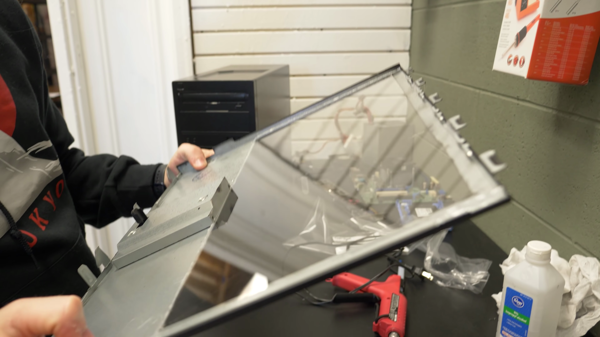Note: As an Amazon Associate I earn from qualifying purchases.
My review of the Dell RGB Desktop PC (i5) with 24’ Monitor (2024)
Introduction
I recently picked up a Dell OptiPlex Tower Desktop PC and I’ve been testing it out as my primary desktop for a few weeks. It’s a refurbished model with an eye-catching RGB front panel. With an Intel i5 Quad Core processor and 8GB of RAM, it’s been handling my day-to-day tasks pretty well. The included 24-inch Full HD monitor gives it a nice touch for both work and watching videos.
Specifications
| Property | Value | Property | Value |
|---|---|---|---|
| Specific Uses For Product | Personal | Brand | Dell |
| Personal computer design type | Computer Tower | Operating System | Windows 10 Pro |
| Memory Storage Capacity | 512 GB | Screen Size | 24 Inches |
| Ram Memory Installed Size | 8 GB | Model Name | OptiPlex |
| Included Components | Gaming Keyboard, Power Cord, Wi-Fi Adapter, Gaming Mouse | CPU Model | Core i5 |
Photos
Click on photos to enlarge them:
Prices
Check prices of the Dell RGB Desktop PC on:
Technical Specifications and Design Aesthetics

Diving straight into the technical meat, the Dell OptiPlex Tower Desktop PC caught my eye with its striking RGB Front Panel, a nice touch for those who appreciate some visual flair in their tech. The remote-controlled lighting lets me switch up the vibes at a click, which is a neat party trick, although it doesn’t affect the actual performance of the computer.
On the hardware front, it’s equipped with an Intel i5 Quad Core Processor, with a base clock of 3.20 GHz scaling up to 3.60 GHz with turbo. This kinds of specs mean this machine isn’t just a pretty face; it’s got a little bit of kick to it for everyday tasks and light multitasking thanks to the 8GB of RAM. Here’s the quick rundown:
Processor and Speed: Intel i5 Quad Core, 3.20 GHz (up to 3.60GHz)
RAM and Type: 8GB DDR3 SDRAM
Storage Capacity: 512GB SSD
Monitor Size: 24-inch Full HD
The 24 Inch Full HD Monitor it’s paired with is a solid standard, offering clear, crisp visuals whether I’m drafting up documents, flipping through websites, or indulging in some YouTube and Netflix downtime.
The aesthetics are a strong point for this model, not just with the RGB lights but also the HAJAAN Gaming Keyboard & Mouse included in the package, with their fun LED colors that you can’t help but love in a low-lit room. It’s not all about looks though, and the trade-off comes in the form of performance limitations. This isn’t a hardcore gaming rig - newer games would likely chug on this setup without dialing down the graphics pretty heavily.
While using it, there’s the occasional reminder that you’re not dealing with a top-tier machine – the system can sound like a jet engine when under stress, according to some reports. That said, I haven’t had any functionality issues; the SSD speeds up boot times and general responsiveness, making it a smooth operator for the most part.
The Windows 10 Pro Operating System adds a layer of reliability, bringing with it improved security features and a familiar interface. If you’re interested in learning how Windows 10 Pro operates on different hardware, you might want to read about my experience with the Lenovo Legion T5 Gaming Desktop PC. It’s worth noting, though, the DDR3 SDRAM isn’t the latest RAM technology, so there’s a cap on how future-proof this machine may be, but for my current needs, it hasn’t been an issue.
In short, this Dell model is a budget-friendly desktop that balances performance with aesthetics well enough for day-to-day use and casual entertainment. It’s not the powerhouse that hardcore gamers or professionals might need, but it’s more than capable for personal use and looks good while doing it.
Performance and User Experience

When it comes to the performance and user experience of the Dell RGB Desktop PC, it’s a mixed bag, but it leans towards the positive for me. I’ll break down my thoughts:
Pros:
The Intel i5 Quad Core Processor really delivers on power and speed for everyday tasks and has been able to handle multiple applications and browser tabs with no sweat.
Boot times are super swift thanks to the 512GB SSD, which also provides ample storage for my collection of apps, work files, and a fair bit of media.
The 24-inch Full HD monitor is a feast for the eyes - displaying sharp images and vibrant colors that make streaming videos a pleasure.
It comes with Windows 10 Pro, offering enhanced security features right out of the box, which is a bonus for peace of mind.
The RGB lights on the keyboard and mouse, and particularly on the front panel, add a modern, customizable aesthetic to my setup. I mean, who doesn’t love a bit of flair?
Cons:
I noticed a bit of lag when dabbling in gaming. It’s clear the integrated graphics aren’t up to snuff for the latest titles; a graphics card upgrade might be in order if gaming is your thing.
Although described as a gaming rig, the mouse and keyboard feel a bit cheap and might not satisfy the demands of hardcore gamers or heavy-duty typists.
And yes, I’ve had moments where the system felt like it could lift off like a jet engine under load - it can get pretty loud when running resource-intensive applications.
Now, I’m not going to say that my experience has been perfect. I’ve faced the hiccup with the HDMI cord not fitting perfectly, which was frustrating. And there was that initial scare with the non-working computer due to a faulty power cord. But, getting timely assistance on Christmas Eve and solving the issue was impressive service that goes a long way in my book.
In terms of user experience, the Wi-Fi connectivity gets the job done, and the system runs on DDR3_SDRAM, which while not cutting-edge, is pretty solid for most personal uses.
For someone like me who needed a reliable and attractive computer tower for a range of tasks spanning from work to casual media consumption, this Dell OptiPlex Desktop delivers. Sure, it’s not the apex of gaming machines, and some of the peripherals don’t quite hit the mark, but the price-to-performance ratio feels justified.
Despite its drawbacks, the desktop has added a modern touch to my home with its RGB lighting and has handled my day-to-day usage capably. If your needs are similar, you’ll likely find this machine a suitable and stylish companion. Just bear in mind that if your requirements are more specialized—like wanting to dive into high-end gaming—you might want to keep looking or plan for some upgrades.
Connectivity and Expansion Options

When it comes to connecting a desktop PC to various devices, the Dell OptiPlex with RGB front panel delivers a decent range of options. Here’s a quick rundown of my experience with the connectivity and expansion potential:
HDMI & VGA Ports: The presence of both HDMI and VGA ports means I’ve had no trouble hooking the PC up to multiple monitors. However, I did run into a snag with the HDMI cords not fitting properly, which was a bit of a letdown.
Wi-Fi Capabilities: The included Wi-Fi adapter is a nice touch, allowing for a wireless connection to the internet. This is pretty much expected in any modern PC, but still worth mentioning.
USB Ports: A sufficient number of USB ports for peripherals is available, though I might have liked a couple more for extra flexibility.
While these features cover most of the basics, there are a couple of things I wish were different. The lack of USB Type-C ports limits the future-proofing of this machine, which could be a drawback for some users, especially when newer devices increasingly adopt USB-C. Moreover, while wireless connectivity is solid, I’ve noticed that an Ethernet port is sorely missing—something to consider if you prefer hardwired internet connections for speed and stability.
Despite these minor gripes, the system has enough under its belt to keep everyday users happy. For instance, I’ve got external drives, a printer, and several other USB devices connected with no issues. The WiFi performance has been reliable, and I’ve enjoyed the clutter-free setup without cumbersome Ethernet cables.
However, I must stress that while placing the tower, ensure you have ample space around it for airflow, especially when running more demanding applications. Speaking of which, I did notice the system sounds a bit loud, like a “jet engine,” when pushing its limits, which seems to be the sacrifice for the compact tower design.
In summary, the Dell OptiPlex tower works well for personal use and ticks the necessary boxes in terms of connectivity and expansion, with some limitations. If you’re getting this primarily for office work, streaming, or as a “starter computer,” as I did for my brother, it won’t disappoint. But keep in mind, if you aim to use it for heavy gaming or high-performance tasks, the included expansion options may leave you wanting more.
Value for Money and Overall Impressions

When looking at the Dell OptiPlex Tower Desktop PC with its sleek RGB front panel, you immediately get the sense that this is a machine designed to offer both style and substance within a budget. Making a decision on tech always comes down to weighing what you’re getting against what you’re spending, especially when it’s a refurbished model.
Here’s a quick rundown of the positives and negatives I’ve found:
Pros:
Affordable price point, which is a big win for budget-conscious buyers.
The RGB lights on the keyboard, mouse, and tower add a cool aesthetic that’s especially popular among gamers.
Windows 10 Pro lends a degree of professionalism and enhanced security which is a good base for both work and play.
24-inch monitor is a decent size for multitasking, and Full HD resolution is a treat for the eyes.
Fast-booting 512GB SSD speeds up everyday tasks significantly, reducing wait times and frustration.
The inclusion of a Wi-Fi adapter, keyboard, and mouse in the box is handy.
Cons:
Performance lag in gaming, especially newer titles, suggests the onboard graphics might be lacking.
Generic brand components like the keyboard and mouse may not measure up to branded gaming peripherals in terms of durability and feel.
A non-working unit on arrival could be a red flag about quality control or shipping issues.
I’ve encountered refurbished products before, and it’s important to temper expectations with reality. In my usage, the Dell PC ticks a lot of boxes. The system runs smoothly for day-to-day tasks like web browsing, watching YouTube, and Netflix, making it a solid choice for someone who needs a reliable home or office computer.
Gaming, however, is a different beast. Even though it can handle some older titles, anyone looking to play the latest games will likely have to contend with reduced settings or invest in a dedicated graphics card down the line. This isn’t a deal-breaker but certainly something to note for the gamers out there.
I appreciate that the seller offered support when there were issues with the power cord on Christmas Eve - customer service can really make or break these experiences, and it’s comforting to know that they were responsive.
In conclusion, the Dell OptiPlex Tower Desktop PC stands out as a value proposition for those wanting a computer that looks modern and perform basic tasks without hiccups. It’s not without its drawbacks - after all, it’s not the gaming powerhouse some might hope for - but for general use and light gaming, it offers a lot of bang for your buck. It’s a starter system that can grow with you, provided you’re willing to upgrade down the road.