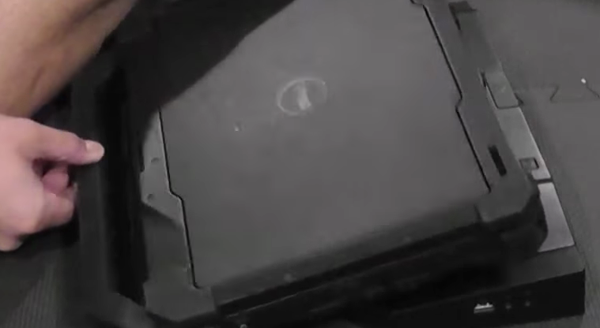Note: As an Amazon Associate I earn from qualifying purchases.
The Dell Rugged Tablet Desk Dock: my thoughts (2024)
Introduction
From Dell I recently received the Dell Rugged Tablet Desk Dock for use in my workspace. Given my switching between office and outdoor settings (as a photographer mainly), I require gear that matches these use cases. Below I get into the dock’s design, functionality, and how it fits within my workflow.
Specifications
| Property | Value | Property | Value |
|---|---|---|---|
| Brand | Dell | Color | Black |
| Hardware Interface | DisplayPort | Compatible Devices | Dell Latitude 7212 |
| Total USB Ports | 3 | Number of Ports | 4 |
| Item Weight | 3.53 Pounds | Total HDMI Ports | 1 |
| Wattage | 90 watts |
Photos
Click on photos to enlarge them:
Prices
Check prices of the Dell Rugged Tablet Desk Dock on:
Maximized Office Productivity

As someone who’s always on the lookout for ways to boost efficiency at work, the Dell Rugged Tablet Desk Dock strikes an interesting balance between functionality and ruggedness. Given my experience with office tech, I am particularly keen on products that promise to enhance productivity without sacrificing durability, especially when we’re talking about hardware that needs to handle the daily grind of office life.
Here’s a quick rundown of the attributes that caught my eye:
Dual spare battery charging slots: The fact that I can charge two batteries simultaneously means less downtime waiting for a charge.
Multiple ports: With three USB ports (one USB 2.0 and two USB 3.0), along with VGA, DisplayPort, and serial ports, I can connect pretty much all my peripherals without a hitch.
Power specs: A 90-watt power output is more than enough to keep things running smoothly without having to worry about power surges or insufficient supply.
However, it’s not without its potential drawbacks. The tablet dock is limited to certain models which means it’s not the most versatile piece of equipment if you’re not already in the Dell ecosystem with a compatible device such as Latitude 7220, 7212, or 7202. Also, weighing in at 3.53 pounds with its specific dimensions, it’s not necessarily the most compact option if desk real estate is at a premium in your office.
To its credit, Dell’s design takes a no-nonsense approach. The built-in cable lock slot adds a layer of security that’s essential in an office environment where theft can be a concern. Moreover, I appreciate the inclusion of legacy ports such as serial and VGA, catering to a range of older equipment that might still be in use today. However, some might see the inclusion of a solitary USB 2.0 port as a step behind the times when faster data transfer is frequently required.
The black color is standard for tech equipment – it won’t stand out on your desk, which is a positive for me as I prefer my workspace to have a clean, uniform look. The hardware interface, including the DisplayPort functionality, ensures that it meets modern display needs, which is a key feature when considering its use for dual-monitor setups.
As for the wattage, 90 watts is fairly standard for this kind of docking station, ensuring devices stay charged without drawing excessive power – an important consideration for those of us mindful about energy consumption.
In short, if you’re part of the Dell rugged product line user base and crave a boost in your office setup’s productivity, this desk dock certainly has its merits, with a strong focus on efficient power management and connectivity options. The trade-offs involve a certain lack of portability and universal compatibility, but these are not deal-breakers for the intended use case. The rugged tablet desk dock by Dell seems like a reliable way to maintain productivity in the office, especially for those who need their equipment tough and ready.
Seamless Device Compatibility

In the realm of office tech, compatibility is crucial. The Dell rugged tablet desk dock does not disappoint when it comes to supporting various models. It’s compatible with the Latitude 7220 Rugged Extreme, the Latitude 7212 Rugged Extreme, and the Latitude 7202 Rugged Extreme. Being able to smoothly transition from fieldwork to office work with these devices is a major advantage for professionals like me who value efficiency.
Here are some thoughts on compatibility and functionality:
Device Matching: It’s reassuring to see my Latitude 7212 Rugged Extreme seamlessly fit into the dock without any hassle. The assurance that this dock is designed specifically for my device type adds a layer of trust and satisfaction.
Secure Connection: There’s also the built-in cable lock slot which, frankly, is a relief. In an office environment, the security of devices is non-negotiable, so this feature brings peace of mind.
Spare Battery Charging: I often forget to charge spare batteries, but this dock allows charging up to 2 batteries while I continue working—so I’m always prepared.
Given the variety of ports including USB 2.0, USB 3.0, and even legacy options like VGA and Serial ports, I have no trouble connecting all of my peripherals. This is huge because it eradicates the need for multiple adapters which can be cumbersome and costly.
The voltage requirements are standard, making it easy to integrate into any setup without worrying about additional power solutions. The 90-watt power output is pretty much aligned with what my tablet needs, so that’s spot on.
Although most aspects shine, there are a few drawbacks. The weight of the dock is something to consider if you’re frequently on the move – at over 3 pounds, it’s not exactly lightweight. Additionally, while it has a DisplayPort, an HDMI port is more commonly used, so this might limit connectivity for some users.
Another aspect is that it only sports one USB 2.0 port. In an age where faster data transfer is the norm, having more USB 3.0 ports would have been beneficial.
Being a Dell-branded product, there’s an inherent assurance of quality, and the black color scheme ensures it fits into any office aesthetic without a hitch.
To sum it up, my personal experience with the Dell rugged tablet desk dock is definitely positive. It strengthens the bridge between rugged field devices and traditional office setups. While it could use a few tweaks to keep up with the latest connectivity standards, its secure fit, custom-designed compatibility, and spare battery charging make it a solid investment for professionals reliant on their rugged tablets.
Connectivity and Power Options

When it comes to staying connected and keeping my devices powered up, the Dell Rugged Tablet Desk Dock strikes an impressive balance. Here are the features that caught my eye:
Interfaces: The dock provides a variety of connectivity options, including 1 x USB 2.0, 2 x USB 3.0, and network (RJ-45) for internet. The inclusion of VGA and DisplayPort is particularly useful for setting up dual monitors, which is a boon for multitasking. Plus, there’s an audio line out and microphone 3.5mm jack that are handy for conference calls.
Charging Capabilities: The dock allows me to easily charge up to 2 spare batteries, so I never have to worry about running out of power during critical work moments.
Security: A built-in cable lock slot gives me peace of mind that my tablet is secure when I’m away from my desk.
The Voltage Required sits at AC 120/230 V (50 - 60 Hz) with a 90 Watt power supply, which means it’s versatile and can handle the energy demands of a high-performing tablet. Size-wise, it’s fairly compact, with a width of 8.3 inches, a depth of 6.3 inches, and a height of 5.7 inches. Weighing in at 3.53 lbs, it’s sturdy but not overly cumbersome.
As for drawbacks, I noticed that while the USB options are serviceable, the presence of a single USB 2.0 port in a sea of USB 3.0 ports could be a limitation if you’re working with newer devices that all expect the faster standard. And I would have liked to see a USB-C port to future-proof the dock, as most new devices are heading in that direction.
Moreover, while the inclusion of serial ports hints at an understanding of legacy support, it does feel somewhat out of place in a modern work environment focused on cutting-edge technology. Not everyone will need these, making them a bit of a space-taker if they go unused.
The black color and rugged design match the intended Dell Latitude devices, such as the 7212 Rugged Extreme, perfectly. It’s not about aesthetics here—it’s about function, and the Dell Dock doesn’t disappoint in that department. While it would’ve been nice to see more color options, the black is professional and sleek.
Overall, the docking station is a solid choice for those who prioritize a robust build and diverse port options. It’s clear that Dell designed this with the practicalities of an office environment in mind, offering users a reliable way to stay connected and productive without unnecessary frills.
Design and Build Quality

When it comes to the design and build quality of the Dell Rugged Tablet Desk Dock, there are a few standout features that catch my attention. The rugged construction feels robust, which gives me the confidence to use it in harsh workplace environments without fear of damage. It’s heavy and solid, not like some lighter docks that feel like they might slide around on the desk.
Here’s a quick breakdown of what I like and dislike:
Pros:
Rugged design suited for harsh environments
Secure tablet integration with a built-in cable lock slot
Ample port selection for connectivity
Capability to charge two spare batteries simultaneously
Cons:
Bulkiness might be an issue for compact workspaces
Limited to USB 2.0 and USB 3.0, with no USB-C option
The weight of 3.53 pounds ensures it stays in place, but it also means it’s not the most portable option if you need to move around frequently. The dock’s dimensions are substantial, which can be a double-edged sword. On one hand, it feels sturdy and stable, but on the other hand, it takes up quite a bit of desk space.
The black color is sleek and tends to blend well with other office gadgets, which is a plus as it does not become an eyesore on your desk. Aesthetically, it looks professional, and it matches the rugged appeal of the Dell Latitude tablets it’s compatible with.
On the topic of hardware interfaces, the inclusion of a DisplayPort over HDMI is a thoughtful choice for users who need high-resolution outputs, especially when connecting to certain monitors or professional setups that favor DisplayPort. However, I do wish it featured at least one USB-C port since that’s becoming the norm for many devices, and it future-proofs the usage.
The fact that it can charge up to two spare batteries is incredibly convenient, meaning I’m not going to be caught off-guard with a dead tablet. However, I can’t help but worry about how often I’ll utilize the spare battery charging option, considering the quality of batteries in most modern devices.
In terms of power, a 90-watt supply is adequate for the tablet and peripherals but doesn’t leave much headroom for power-hungry devices. It’s not a deal-breaker, but something to be mindful of if you’re looking to connect multiple devices that may need more juice.
Overall, I’m quite impressed with the build quality and thought put into the design. In the long run, the pros definitely outweigh the cons, especially for those who value durability and security in a desk dock. Sure, it might not win any awards for being lightweight or compact, but in terms of sheer practicality and reliability, it’s a solid piece of equipment that I expect will last.