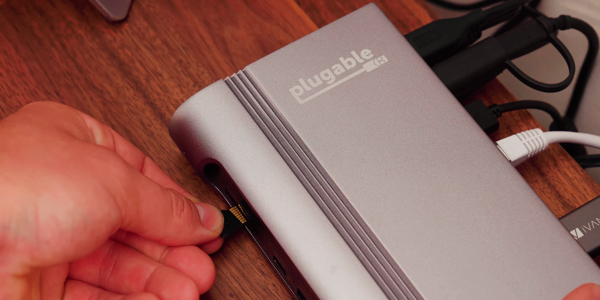Note: As an Amazon Associate I earn from qualifying purchases.
Multi-connectivity at the office: trying out the Plugable Thunderbolt 3 USB-C Docking Station with 96W Charging (2024)
Introduction
At the office I have been testing the Plugable Thunderbolt 3 Dock for a while now. With many people working from home or requiring a functional office setup, a reliable dock is essential for productivity. Below I will discuss my experience with it - covering the available ports, charging abilities, and customer support / warranty.
Specifications
| Property | Value | Property | Value |
|---|---|---|---|
| Brand | Plugable | Color | Black |
| Hardware Interface | USB, Ethernet, HDMI, USB 3.0, Thunderbolt | Compatible Devices | Thunderbolt 4 / USB4 / Thunderbolt 3 / USB-C Windows and Mac laptops including Apple M1 Pro/Max, M2… |
| Total USB Ports | 3 | Product Dimensions | 9.3”L x 5.8”W x 3.4”H |
| Number of Ports | 11 | Item Weight | 320 Grams |
| Total HDMI Ports | 1 | Wattage | 96 watts |
Photos
Click on photos to enlarge them:
Prices
Check prices of the Plugable Thunderbolt 3 Docking Station on:
Connectivity and Ports Review

When evaluating the Plugable Thunderbolt 3 Dock, the array of connectivity options immediately stands out. With a total of 11 ports to utilize, this dock provides considerable flexibility when setting up a workspace. Here’s a quick rundown of ports:
2x HDMI or 1x HDMI and 1x DisplayPort for monitor setup
Gigabit Ethernet for a stable wired internet connection
A headset audio jack for easy audio connectivity
USB expansion including 2x USB-C and 3x USB 3.0 ports for peripheral devices
From my perspective, the dual 4K monitor support is a game-changer. It’s extremely convenient for multitasking and improves productivity, allowing clear and crisp visuals across two displays. I particularly appreciate the inclusion of a DisplayPort to HDMI adapter, which demonstrates Plugable’s attention to diverse user needs.
However, not everything is perfect. For Mac users, particularly those with base model M1, M2, or M3 Macs, it’s important to be aware that these Mac models are restricted to a single display. This limitation isn’t due to the dock but rather a constraint of the actual hardware on the Macs.
Also, I’ve noticed occasional monitor flickering and blackouts with my setup, which can be a nuisance. While these moments are brief, they can momentarily disrupt concentration. It’s a drawback that’s worth mentioning for those who need uninterrupted screen time.
Despite the odd hiccup, the overall design of the dock is quite compact and robust, fitting neatly on my desk without adding clutter. The black color blends seamlessly with my other devices, creating a cohesive and professional setup.
In terms of compatibility, the dock works well with a variety of devices, ranging from Apple’s MacBook Pro to Windows-based laptops like the Dell XPS and Lenovo ThinkPad. This versatility is a huge plus if you, like me, work in an environment with diverse technology.
To summarize my connectivity and ports review:
Pros:
Extensive port selection
Dual 4K monitor support
Compact and solid build quality
Broad device compatibility
Cons:
Limitation on Mac models for single display output
Occasional monitor flickering and blackouts
No SD card reader or Thunderbolt pass-through port (which may not matter to everyone)
In my personal usage, the benefits have certainly outweighed the occasional drawbacks. The Plugable Thunderbolt 3 Dock has fundamentally simplified my connection process, enabling a sort of one-cable solution that ties my workspace together. While it’s not without its flaws, and given my experience with other docks and tech products, I’d still recommend this dock for those in need of a potent docking solution.
Charging Capabilities Evaluation

Evaluating the charging capabilities of the Plugable Thunderbolt 3 Dock was a critical aspect of my decision-making process. When considering a docking station, I expect it to handle its power delivery efficiently, especially when it comes to supporting high-performance laptops that require substantial power for both operation and charging. Here’s a breakdown of my thoughts:
The dock promises up to 100W charging, which is quite impressive and one of the standout features. Most Thunderbolt 3 docks cap out at 85W, so this extra headroom is appreciated for power-heavy laptops.
It’s 96W certified, crucial for the needs of newer MacBook Pros that come with a 96W charger. It’s a relief to know that this dock can replicate the charging speed that Apple’s own charger provides.
I noticed that it also safely charges lower wattage devices such as 85W, 65W, and 30W laptops. This adaptability is beneficial for households or offices with a variety of laptops and devices.
During my use, the Plugable dock kept my 16-inch MacBook Pro topped up even during heavier tasks. This is notable because not all docks can keep pace with the MacBook Pro’s power consumption during rigorous use.
Despite these positives, there are a few aspects to consider:
The dock does get noticeably warm when charging, more so when driving multiple peripherals. This isn’t uncommon for docks handling high power delivery, but it’s something to monitor.
There’s no pass-through charging on the dock itself, meaning you can’t daisy chain another Thunderbolt device that requires power from this dock.
While it’s not a make-or-break factor, users with specific laptops like Lenovo’s ThinkPad X1 Extreme might encounter messages about sub-optimal power delivery due to its expectation of a higher wattage, though, in practice, the dock still charges it.
In summary, from a charging standpoint, the Plugable Thunderbolt 3 Dock nails its core function with the added bonus of supplying near-maximum power. However, one should be cautious of its high operating temperature and the lack of pass-through charging for scenarios where chaining devices is necessary. While this might not cover every possible scenario or need, for my MacBook Pro 16-inch and other compatible laptops in varied wattage categories, this dock has been up to the task.
Performance and Compatibility

When it comes to evaluating the performance and compatibility of the Plugable Thunderbolt 3 Dock, I have found it to be a mixed bag with more on the positive side. Here’s a breakdown of my observations:
Performance: The dock allows for a versatile display setup, driving dual 4K 60Hz displays via Thunderbolt, which is impressive for such a compact device. The flexibility is a must-have for my workflow, especially when using resource-intensive applications.
Compatibility: It supports a wide range of devices, including new MacBooks with an M1/M2 chip, although only one extended display is supported for base model M1, M2 Macs. For Windows laptops, it’s pretty much plug-and-play.
However, it’s not without its flaws. I’ve faced some issues, notably with the HDMI output. Here’s a summary list of my hands-on experience:
Pros:
Excellent dual 4K display connectivity for a seamless multi-monitor setup.
Broad compatibility with both Windows and macOS devices, making it very versatile.
Sufficient USB ports for all my peripherals.
Solid 96W charging which handles even the demanding 16” MacBook Pro.
Cons:
Occasional monitor flickering can be disruptive, a common drawback I’ve noticed in several online reviews.
Some machines, particularly the MacBook Pro 16”, seem to face kernel panic issues when connecting or disconnecting the dock—obviously a significant inconvenience.
The HDMI issue was a real pain point; it required a firmware update to resolve the blinking issue. While not a deal-breaker, having to troubleshoot is rarely fun.
The build quality is certainly a plus—it’s compact, feels durable, and the space gray finish matches my MacBook nicely. Although I was a bit put off by a few technical glitches at the start (blinking HDMI, and occasional monitor black-outs), the issues were mostly resolved after reaching out to customer support for a firmware update. This left me somewhat confident in the product, as support felt accessible and helpful.
Using a dock like this should simplify connectivity, not complicate it. For the most part, the Plugable Thunderbolt 3 Dock does its job well. Devices stay connected when they should, and the power delivery keeps my laptop charged effectively. Yet, when glitches do occur, it disrupts the workflow—something that anyone considering this dock should be prepared to navigate. Despite the exceptional support, part of the appeal of a dock is that you shouldn’t need to use support once it’s set up.
Overall, the Plugable Thunderbolt 3 Dock has earned its place on my desk thanks to its range of ports and reliable performance, even if it has required occasional troubleshooting to get things running smoothly. It’s a solid choice, especially if you’re looking for powerful charging capabilities and diverse display compatibility, and you’re willing to work through any potential hiccups.
Customer Support and Warranty

In evaluating the customer support and warranty offered by Plugable for their Thunderbolt 3 Dock, there are several points to consider which significantly impact the user experience. After thoroughly assessing these aspects, my conclusions are:
Positive Engagement: From my personal interaction, Plugable’s customer service team appears to be a standout feature. They were responsive, knowledgeable, and offered practical solutions.
Warranty Terms: The 2-year warranty provided with this dock is quite reassuring. This timeframe serves as a testament to the product’s quality and the company’s confidence in its reliability.
Technical Support: The technical support process was user-friendly. They guided me to a known issue specific to my device and operating system, which falls outside the standard troubleshooting scope.
Firmware Updates: I appreciate that Plugable addresses bugs and improves functionality with firmware updates. I personally encountered a glitch with the HDMI connection, which was rectified by a firmware update that the support guided me through.
These elements craft a positive picture with respect to post-purchase support. Nonetheless, I did notice some drawbacks:
The firmware update process was only available for Windows, which can be a hurdle for Mac-only users.
I was initially disappointed as the 3-month warranty period had passed when the problems emerged, but the manufacturer went above and beyond by reaching out after my review and offering a replacement.
There was an instance where the device did not live up to the promise of “plug and play,” but after contacting support, they were able to resolve the issue by sending a replacement unit.
In terms of personal experience, here’s what stood out to me:
Customer Engagement: Although one might occasionally encounter hiccups with tech gadgets, what truly matters is how the company handles such scenarios. Plugable’s customer support stepped up, addressing my concerns directly and even offering replacements when needed, which speaks volumes about their commitment to customer satisfaction.
Warranty Follow-through: The comprehensive warranty is a commendable attribute, providing a safety net against malfunctions or premature hardware failure. This feature is particularly pivotal when investing in a product that forms the backbone of your workspace setup.
Troubleshooting Resources: I was initially frustrated with some connectivity issues; however, the extensive troubleshooting guides and Plugable’s willingness to engage with my problems helped ease the situation.
In conclusion, while my journey with the Plugable Thunderbolt 3 Dock wasn’t without its rough patches, the solid customer support and warranty policy provided sufficient reassurance to suggest this is a product backed by a company that stands by its customers. My advice would be to not hesitate to reach out to their support team for any assistance, as they are evidently ready and willing to offer a helpful hand.