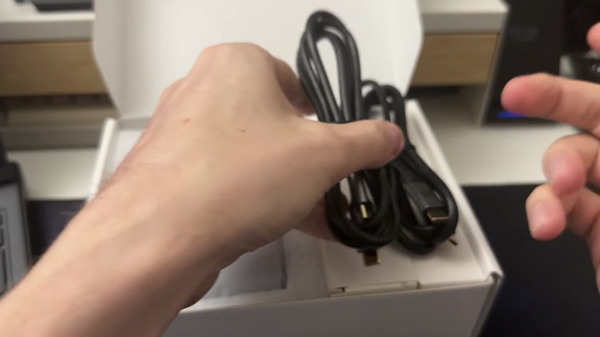Note: As an Amazon Associate I earn from qualifying purchases.
My review of the TobenONE 15-in-1 Dual HDMI USB-C Docking Station with 100W GaN Charger (2024)
Introduction
I recently obtained the TobenONE Docking Station and wanted to evaluate its performance based on its promising features and abundance of ports for my multitasking needs.
Specifications
| Property | Value | Property | Value |
|---|---|---|---|
| Brand | TOBENONE | Color | UDS019-100W |
| Hardware Interface | VGA, USB Type C, Ethernet, HDMI, 3.5mm Audio, USB 3.0, USB 2.0 | Compatible Devices | Dell, HP, Lenovo, Surface |
| Total USB Ports | 7 | Product Dimensions | 3.1”L x 2.8”W x 5”H |
| Number of Ports | 15 | Item Weight | 1.2 Pounds |
| Total HDMI Ports | 2 | Wattage | 100 |
Photos
Click on photos to enlarge them:
Prices
Check prices of the TobenONE 15-in-1 USB-C Dock on:
Comprehensive Connectivity Options

When it comes to selecting a docking station, the number of available connections is a game-changer for me. With the TobenONE Docking Station, I’m impressed with its comprehensive suite of input and output ports. Here’s an overview of what this powerhouse offers:
2 HDMI Ports: Perfect for dual monitor setups.
1 VGA Port: A handy addition for older monitors.
4 USB 3.0 Ports: These are great for high-speed data devices.
2 USB 2.0 Ports: Ideal for wireless peripherals like keyboards and mice.
1 USB-C Data Transfer Port: Future-proofing with a touch of speed.
SD/TF Card Reader: Transferring photos is a breeze.
3.5mm Audio In & Out: Covers both input and output audio needs.
1 Gigabit Ethernet Port: Stable internet without the flakiness of Wi-Fi.
Having everything plugged into one place not only tidies up my workspace but also immensely simplifies my workflow. I can connect drives, dongles, and display cables without fussing over adapters and extra power outlets. This is particularly beneficial when I’m multitasking across various projects on different monitors.
However, while the USB 3.0 and USB-C ports boast a swift 5Gbps transfer rate, I notice a slight drawback—there’s no Thunderbolt support, so data transfer could be faster. But let’s face it, most peripherals work comfortably at 5Gbps, and unless you’re consistently moving massive files, the difference is negligible.
Something that’s quite favorable is the inclusion of USB 2.0 ports in the design, tailored for wireless accessories. It’s a minor feature, but it’s clear that TobenONE understands the nuisances of wireless signals getting jammed up—these ports support seamless connectivity.
One can’t ignore the need for stable internet, especially when transferring large files or video conferencing. The Gigabit Ethernet port is a true savior here, leaving behind the frustration of sudden Wi-Fi dropouts or sluggish speeds.
Of course, no device is perfect. The need to keep my laptop connected to its power supply, despite the docking station’s own power adapter, is a little disappointing. I prefer a one-cable solution that manages both data and charging. Also, downloading the DisplayLink software is a requisite for the monitors to work, which adds an additional step to the installation process.
In summary, the TobenONE Docking Station delivers significantly on the connectivity front, making my desk look cleaner and my work process more efficient. Although it lacks some features like Thunderbolt, for the price and the functionality it offers, it’s a device I would happily recommend.
Powering Your Workflow

In today’s tech-driven world, finding the optimal setup to enhance productivity can be a daunting challenge. I’ve recently had the opportunity to incorporate the TobenONE Docking Station into my workflow, and it’s been quite the experience. Let’s walk through some of the aspects I encountered:
Efficient Power Delivery: The 100W GaN adapter ensures that I no longer need to worry about my laptop’s battery depleting amid intensive tasks. Even though it doesn’t charge my laptop through the docking connection, the power output is sufficient for my needs.
Versatile USB Connectivity: The variety of USB ports is a major plus. The front-facing USB 3.1 ports offer swift data transfers, which is a relief when I’m working with large files. The inclusion of USB 2.0 ports is particularly beneficial for my wireless peripherals, keeping the connection seamless.
Dual Monitor Capability: Using the DisplayLink software was straightforward, which made setting up my dual monitors a walk in the park. While the necessity to install additional software might be a minor inconvenience, the result is stability in the display setup.
Sleek Build Quality: The solid aluminum body gives this docking station a premium feel, and it’s compact enough to fit nicely on my limited desk space.
However, not all features align perfectly with my needs:
Monitor Setup: I’ve noticed some occasional stutters and frame rate drops with my connected monitors. This is something I hope will improve with software updates.
Direct Power: A minor drawback is the need for a separate power source for my laptop, despite the dock’s power delivery capability.
In terms of practical usage, the TobenONE Docking Station:
Supports a range of devices, which is crucial for someone like me who works across multiple brands and operating systems.
Has a sufficient number of ports, addressing my need to connect multiple devices simultaneously without resorting to additional hubs.
Looks clean on my desk, which might not seem crucial, but a clutter-free space is essential for my focus.
My personal evaluation: It’s a strong contender for those seeking an affordable and versatile docking solution. From a user standpoint, the advantages overwhelmingly surpass the minor inconveniences. The sturdiness and reliability it offers have made me more efficient, and that, for me, is a major win.
In sum, the TobenONE Docking Station has substantially boosted my workflow. With ample ports, reliable power delivery, and dual monitor support, it’s a formidable ally in my daily work routine. Despite a few hiccups in display smoothness and the separate power supply for my laptop, this docking station remains a highly recommended addition to any home office or workspace looking to expand connectivity and streamline operations.
Seamless Display Integration

When integrating multiple displays into a workspace, seamless functionality is paramount, especially for professionals who rely on extended or mirrored screens to boost productivity. The TobenONE Docking Station has been a game-changer for my dual-monitor setup. Here’s how my experience pans out:
Ease of Setup: The DisplayLink software is essential for the monitors to function. Once installed, it’s pretty smooth sailing, with my screens coming to life in an extended array.
Display Support: The capability to drive two HDMI-based monitors and the option for a VGA connection is impressive. Admittedly, I haven’t used the VGA, but it’s nice to know it’s there.
Software Glitches: While mostly stable, there have been occasional hiccups with the DisplayLink software, like minor mouse stutters.
The beauty of the TobenONE Docking Station comes in its ability to create a work environment that feels more like a desktop setup than a laptop with add-ons. The dual HDMI ports are a particular highlight, offering high-resolution support that makes multitasking a breeze. For creatives and data analysts alike, screening real estate is invaluable and this station delivers.
However, it’s not all sunshine and rainbows. There are drawbacks, most notably the lack of direct laptop charging through the docking station itself. This means keeping the laptop’s power adapter close by, which isn’t a huge deal but slightly detracts from the unit’s otherwise sleek convenience. Another minor annoyance is the need to adjust audio output settings within the MacOS for headphone or speaker usage; not difficult, but an extra step nonetheless.
The company’s decision to include a USB-A to USB-C converter enables versatility across different laptop models, which I appreciate, even though I sometimes wish for a direct USB-C connection.
In terms of design, the TobenONE Docking Station feels robust and sits firmly on my desk, resisting the tug of connected cables—a solid upgrade from my previous, flimsier docks. It’s also gratifying that the station doesn’t heat up excessively, even when all ports are occupied and in full swing.
Although there are a wide array of docking stations available, what sets TobenONE apart for me is the combination of affordability, solid construction, and the sheer number of ports. Sure, you might find docks with faster transfer speeds or built-in charging capabilities, but at this price point, the balance struck is just right for my needs.
It’s been said time and again that tool choice has a substantial impact on productivity—well, the TobenONE Docking Station fits snugly into the ‘effective tool’ category. It’s made my transition from a traditional desktop to a dynamic, multi-display environment seamless, despite the few extra steps and considerations it entails.
Reliability and Customer Support

In the realm of docking stations, the TobenONE Docking Station strikes a solid balance between a feature-rich hub and a cost-effective solution for transforming a laptop into a powerhouse workstation. My thoughts on its reliability and customer support are rooted in both personal use and community feedback.
Reliability:
Robust construction is a mark in its favor.
Stable ethernet connection reduces work interruptions.
Consistent performance across various peripherals.
I appreciate the docking station’s hefty build, which lends a sense of durability — it’s not a device that feels like it will falter after a few connections. The aluminum housing pairs nicely with a stable base, important for a device that often remains on a desk, enduring daily plugin rituals.
Functionality-wise, the inclusion of varied ports ensures that whether you’re a video editor needing fast data transfers or an IT professional requiring a VGA port, you’re covered. Data transfer rates have proven consistent, and the ability to switch between different laptops with minimal fuss adds convenience to my workflow.
However, one note is that despite its reliability, it’s not without drawbacks. For instance, the lack of a built-in charging option means you’ll still need to connect the laptop to a separate power source. This isn’t a deal-breaker for me, but it might be for some who prefer a more streamlined setup.
Customer Support:
Prompt and helpful assistance.
Offers practical solutions and follow-ups.
Experience might vary; however, it has been mostly positive.
What stands out is TobenONE’s customer service. In my experience and based on reviews from others, their responsiveness to issues is noteworthy. Quick email replies and step-by-step guidance on troubleshooting are immensely helpful, especially if you encounter set-up hurdles. The company evidently pays attention to customer feedback, going as far as replacing faulty units — a gesture that builds trust.
In the broader perspective, the TobenONE Docking Station has largely held up to expectations.** It’s not just about having a multitude of ports; it’s the assurance that the ports will perform day in and day out without a hitch. And when things do go sideways, knowing that there is a support system ready to assist** increases confidence in the product.
To sum up, the TobenONE Docking Station is a commendable partner for those seeking to amplify their laptop’s capabilities. While it may not be the perfect fit for everyone, given certain limitations like the absence of onboard laptop charging, its strong performance coupled with reliable customer support certainly merits consideration for a spot on your desk.