Note: As an Amazon Associate I earn from qualifying purchases.
Great E-ReadeR: the Kobo Libra 2 eReader 7 (2024)
Introduction
I bought the Kobo Libra 2 eReader to see if it could offer a reading experience similar to traditional books. I’ve always loved the feel of paper and the action of turning pages, so I wondered how well an electronic device could substitute that experience. The device holds up pretty well so far.
Specifications
| Property | Value | Property | Value |
|---|---|---|---|
| Brand | Kobo | Display Technology | Electronic Ink |
| Screen Size | 7 Inches | Memory Storage Capacity | 4 GB |
| Color | White | Product Dimensions | 6.38”L x 5.71”W x 0.35”Th |
| Item Weight | 215 Grams | CPU Speed | 1 GHz |
| Human Interface Input | Touchscreen | Supports Bluetooth Technology | No |
Prices
Check prices of the Kobo Libra 2 eReader 7 on:
Ergonomic Design and Reading Experience

As someone who finds comfort in the feel of actual paper and the joy of flipping through tangible pages, I approached the Kobo Libra 2 eReader with an ounce of skepticism. Would it truly replicate that cherished reading experience? Here’s what I found:
Ergonomics: The asymmetrical design is a standout feature. The thicker side provides a natural grip, mimicking the spine of a traditional book. This, paired with the satisfying tactile response of the page-turn buttons, allows for hours of comfortable one-handed reading.
Touchscreen Interaction: The 7” HD E Ink Carta 1200 touchscreen offers a crisp display that’s easy on the eyes. Swipe to turn a page or pinch to zoom - it’s intuitive and caters to different reading preferences.
Weight and Balance: At just 215 grams, the Libra 2 is light enough to carry around without the added bulk, yet it has a reassuring heft on the side where you hold it, emphasizing its balanced design.
I must say, my initial concerns quickly dissipated. The Libra 2 felt good in my hands - it’s light, yet the ergonomic build gave me something substantial to hold onto. Whether I’m lounging on the couch or standing in a crowded train, I can swipe the touchscreen with ease or use the physical buttons to flip pages, which is a neat plus for when my other hand is preoccupied.
The dark mode was a pleasant surprise as well. I’m an occasional night reader and appreciated the white text on a black background option. It’s much easier on the eyes and doesn’t disturb my partner’s sleep, which is considerate design thinking.
But it’s not without its drawbacks. The screen - while it’s glare-free and performs admirably under most lighting conditions, tends to be a fingerprint magnet, especially on the black model I chose. It’s a small annoyance, that frequent wiping became part of my reading ritual. And while the build feels solid in the hand, the plastic rear with its pattern design sometimes catches crumbs and dust, subtracting slightly from the otherwise clean and minimalist approach.
Still, these are minor gripes. The waterproof feature, while not something I’d planned on using extensively, does offer peace of mind. On the rare yet inevitable occasions when I’m caught reading in the rain or while soaking in the tub, it’s reassuring to know that my eReader is protected.
In summary, the Kobo Libra 2 has delivered a reading experience that’s surprisingly close to physical books. While there’s a part of me that will always cherish the rustling of pages, the Libra 2’s design and functionality have won me over, convincing me that perhaps, in some cases, an electronic substitute can comfortably coexist with its analog inspiration.
Diverse Library and Storage Capabilities
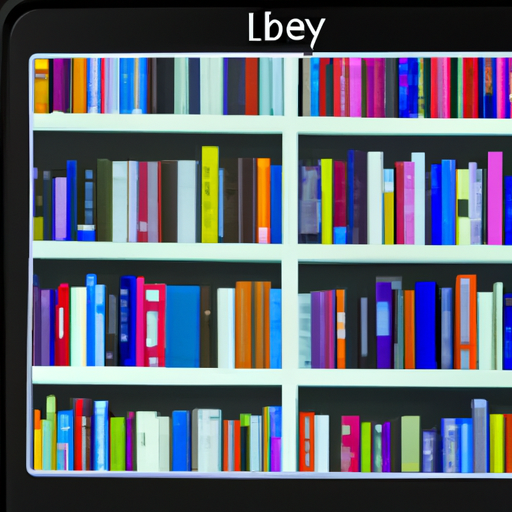
Exploring the Kobo Libra 2 has been quite the journey, especially when it comes to its library and storage functions. Here’s what I’ve noticed:
The storage capacity is impressive—32GB is more than enough for me to carry around my entire library.
Having the built-in capacity to store up to 24,000 eBooks or 150 Audiobooks, this eReader caters to voracious readers like myself without the need to constantly manage space.
Abundance of Formats: It handles a variety of formats beyond the typical ePub and PDF, such as Mobi and others, which is extremely useful for books sourced from multiple platforms.
Waterproof: Yes, it’s one of the features that’s not directly related to reading, but knowing I can read at the beach or by the pool without fear is a subtle advantage that enhances the overall reading experience.
The Kobo Store itself is seamlessly integrated, pulling up book titles with ease. While it doesn’t have the gargantuan library that Amazon boasts for Kindle users, I’ve found its range diverse enough for my tastes—sprawling from bestsellers to hidden indie gems—a factor that consistently keeps me engaged and looking for the next great read.
However, there are a couple of caveats to be mindful of. First, the Kobo Store’s selection, while expansive, might not match up to the sheer volume of books Amazon offers. Second, navigating the storefront isn’t always the most intuitive and can be a bit sluggish at times, something I’ve grown accustomed to but which newcomers should be aware of.
On the bright side, the OverDrive integration is a significant boon, granting access to my local library’s digital collection directly from the device. This, combined with the device’s ability to support a broad range of file formats, makes the Kobo Libra 2 an open ecosystem that’s as adaptable as I am.
While the Libra 2 doesn’t seem to have options like Kindle’s X-Ray for character tracking, I’ve found that adjusting the font weight and using the dark mode have somewhat compensated by making long reading sessions less strenuous on the eyes.
Overall, my personal library has grown rather eclectic since the Kobo allows for so much flexibility—and having a vast, waterproof device to enjoy it all is quite comforting. Despite some minor tranquilities, the positives heavily tilt the scales in favor of the Kobo Libra 2 as a device that caters to library diversity and the storage of countless stories and resources.
Integration with OverDrive and Other Formats

As someone who’s been on the fence about e-readers versus traditional books, the Kobo Libra 2 seemed like a step in the right direction, especially with its integration with OverDrive. Here’s the lowdown:
No extra devices needed: One of the biggest draws was the built-in OverDrive feature, which lets me borrow books directly from my local library. No need to fiddle with another tablet or my phone; everything’s done right from the Kobo.
Format flexibility: The Kobo supports a variety of formats, including EPUB, which means I can easily transfer books that aren’t tied to a specific ecosystem.
Audiobook accessibility: While not a core requirement for me, it’s a plus that it supports audiobooks for those who like to switch between reading and listening.
Hassle-free borrowing: There’s a unique joy in borrowing a book without leaving the couch or suffering through waitlists for physical copies.
However, I encountered a couple of hitches with the OverDrive service. It wasn’t the most intuitive setup, so getting it up and running required some patience and trial and error. Moreover, options seem limited when handling multiple library cards. I also found that while formats like PDFs are supported, the reading experience is not as smooth as it is with EPUBs or KEPUBs. The e-reader can feel a bit sluggish with more complex formats.
Yet, when all is said and done, the experience leans positively for me. The integration with OverDrive simplifies the process of getting new reads, and the support for multiple book formats opens up options way beyond what’s available in physical media. It’s nifty to switch between audiobooks and text, particularly during a workout or commute when holding a reader isn’t practical.
Despite the struggle with setup, the payoff in convenience and book accessibility gives the Kobo Libra 2 an edge in the e-reader market. It’s like having a library in my hand. The minor inconveniences pale in comparison to the satisfaction of tapping into a vast digital collection from my local library or personal stash. Plus, this feature marries my aim to read more with the practicality that modern life demands.
Still, Kobo could definitely improve on the OverDrive user interface and the performance concerns with certain formats. That said, for readers keen on simplicity and efficiency, the Kobo Libra 2 checks many of the right boxes.
Battery Life and Charging

When considering any e-reader, battery life and the convenience of charging are two crucial factors that can significantly impact the user experience. In my time with the Kobo Libra 2, I’ve had a firsthand look at its power management, and here’s the nitty-gritty.
Firstly, let’s talk about the battery life. Kobo claims the Libra 2 can last weeks on a single charge, which holds up if you’re a moderate reader. I typically clock in about 30 minutes to an hour of reading each day, and I see no significant battery drain. When using features like ComfortLight PRO though, or the occasional audiobook over Bluetooth, the battery depletes faster—as expected. The battery performance, simply put, aligns with Kobo’s estimates if used as advertised.
As for charging, the inclusion of USB-C is a welcome upgrade. It’s 2023, and having a universal charger for most of my devices, including my e-reader, is incredibly convenient. A full charge, from empty to 100%, takes around two to three hours in my experience. It’s not lightning fast, but considering the longevity of the battery, it’s a small trade-off.
Summarizing my experience with the battery and charging of the Kobo Libra 2:
Pros:
Long battery life suitable for casual to moderate readers.
USB-C charging port aligns with modern device standards.
Power-efficient E Ink display helps conserve battery.
Cons:
Intensive use, especially with backlighting and Bluetooth, drains the battery faster.
Charging time could be quicker, though it’s reasonable given the battery’s endurance.
However, there is one slight drawback. If you’re a voracious reader, spending several hours a day immersed in books, you may find yourself reaching for that USB-C cable more often than the ‘occasional reader’ Kobo seems to target.
In conclusion, the battery life and charging capabilities of the Kobo Libra 2 fit well within the expectations for a device of its class. It’s dependable enough to not have to carry a charger everywhere, which is great for those who like to read on the go. And when it is time to charge, the USB-C compatibility means I can usually just use the same charger I have for my phone, which is quite the convenience. Sure, there’s room for improvement—faster charging would always be welcome—but on balance, the power aspects of the Libra 2 are a definite plus in the e-reader’s favor.