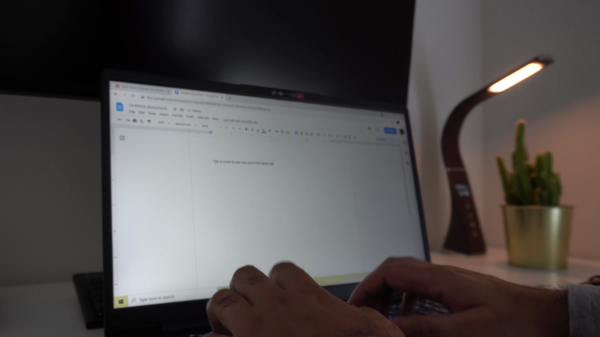Note: As an Amazon Associate I earn from qualifying purchases.
Lenovo IdeaPad 3 laptop: affordable, and surprisingly good (2023)
Introduction
I just got my hands on the Lenovo IdeaPad 3, a quite ‘budget-friendly’ laptop. Lenovo pitches it as a workhorse for the everyday user, someone who needs a dependable machine for the day-to-day without all the bells and whistles that drive up the price.
Specifications
| Property | Value | Property | Value |
|---|---|---|---|
| Brand | Lenovo | Model Name | IdeaPad 3 |
| Screen Size | 14 Inches | Color | Gray |
| Hard Disk Size | 128 GB | CPU Model | Core i3 Family |
| Ram Memory Installed Size | 8 GB | Operating System | Windows 11 S |
| Special Feature | Dolby, Narrow Bezel | Graphics Card Description | Integrated |
Prices
Check prices of the Lenovo IdeaPad 3 Laptop on:
Photos
Click on photos to enlarge them:
Unboxing and First Impressions of the Lenovo IdeaPad 3

Opening the box of the new Lenovo IdeaPad 3 was like unwrapping a carefully chosen gift to myself. Peeling back the layers, I found a laptop that appeared to strike a good balance between cost and functionality. It’s no powerhouse, but when considering the price point, I didn’t expect it to be. Here are the quick highlights of what caught my attention straight out of the box:
Build Quality: Feels solid for a budget laptop, no creaking plastics here.
Keyboard and Touchpad: Typing is comfortable and the touchpad is responsive.
Ports: A reasonable array of ports, though lacking USB-C.
Webcam Shutter: A nifty physical privacy shutter for the webcam, a small but appreciated touch.
The IdeaPad 3 isn’t going to win any awards for cutting-edge tech, but it’s solid for what it is: a reliable companion for everyday tasks like browsing the web, working with documents, or streaming media. The 11th Gen Intel Core Processor paired with integrated Intel UHD Graphics isn’t thrilling but it’s more than capable for these activities. The Dolby Audio, I must say, was a bit of a surprise. Sound quality is a step above what you might expect at this tier—clear and distinct, albeit you’ll notice limitations at higher volumes or in noisier environments.
However, it’s not without its drawbacks. The display, with its narrow bezels, provides decent screen real estate but falls short in clarity and vibrancy—certain angles just don’t do it justice. This is no deal-breaker for document work, but for those visually driven tasks, it leaves more to be desired. Additionally, the battery life, advertised at up to 7.5 hours, is satisfactory but doesn’t quite match the all-day resilience some might need.
Privacy-conscious users would appreciate the webcam shutter, a small but significant feature that speaks to growing concerns over digital security. It’s these thoughtful inclusions that hint at Lenovo’s consideration for user-centric design, even within budget constraints.
If you’re considering an upgrade from a much older laptop like my ThinkPad X201, you’ll feel the performance boost. Yet, if the IdeaPad 3 is a bit too timid for your taste, remember, it’s not the only fish in the sea. Lenovo’s offering, like the IdeaPad 5, could be a sweet middle ground for those wanting a tad more oomph without breaking the bank.
While the IdeaPad 3 won’t satisfy hard-core gamers or power users, it’s an accessible entry point into the world of modern computing for light users or students. It serves well as a reminder that sometimes, good enough really is good enough, especially when considering your wallet.
Performance and Gaming on the IdeaPad 3

When it comes to performance, the Lenovo IdeaPad 3 is a bit of a mixed bag. For starters, it boasts the latest 11th Gen Intel Core Processors and integrated Intel UHD Graphics, which suggests a decent ability to handle everyday tasks and some light gaming. Here’s the thing - I’m not expecting top-tier gaming performance from a machine at this price point, and neither should you. But should you want to indulge in some casual gaming, you might be pleasantly surprised.
Here’s my quick rundown:
Performance: Handles productivity tasks smoothly. The laptop boots quickly, thanks to an SSD, and applications open without too much delay. For your regular everyday tasks like browsing, streaming, and office applications, it’s a champ.
Light Gaming: Can comfortably run older titles from around 2013. I’m talking about games like ‘Diablo 3’ and ‘BioShock Infinite’ which are not too taxing on the system.
Integrated Graphics: While it’s got Intel UHD Graphics, don’t expect miracles. AAA games from the last couple of years are going to be a no-go without dialing the settings down to the bare minimum and even then, it might be a struggle.
Upgradeability: Limited. With RAM soldered onto the board and finite SSD space, what you buy is largely what you’re stuck with.
Despite these limitations, I’ve tried out some esports titles like ‘Valorant’ and sandbox games like ‘Minecraft’, and they run fine on medium settings with decent frame rates. This performance is partly thanks to the dual-channel RAM setup which really gives integrated GPUs a much-needed boost.
However, it’s not all sunshine and rainbows. The integrated GPU can be a bottleneck, especially if you’re expecting to do anything more graphically intense than the odd older game or indie title with modest requirements. I’ve noticed that in certain lighting conditions, the display doesn’t do the games I’m playing justice, with the colors feeling a bit ‘off’ and the brightness needing near-constant adjustments.
Quirks aside, there’s a sense of reliability here that’s hard to ignore. For every little drawback, there are several more things the IdeaPad 3 gets right for its price point. It offers a solid typing experience, decent battery life, and portability which combined, makes for an acceptable everyday machine.
Ultimately, if you’re eyeing the IdeaPad 3 for light gaming and general use, it’s a sound choice. Sure, it’s not a gaming powerhouse, and that’s okay. It doesn’t pretend to be. For those on a budget or with modest gaming needs, it’s definitely worth considering.
Design and Display Analysis

The Lenovo IdeaPad 3 design really jumps out at you with its narrow bezels - a feature that’s pretty much a norm in today’s laptop marketplace. Seeing more on the screen is a plus, especially if you’re like me and prefer an uncluttered look with more content visibility.
Here’s a quick breakdown of the design and display pros and cons:
Pros:
Slim bezels offer a modern look and expanded display area
Physical webcam shutter is a simple yet effective privacy tool
Lightweight build that doesn’t sacrifice durability
A variety of ports for peripheral devices
Cons:
Screen brightness and color accuracy could be better
The display may suffer from poor viewing angles
Lack of USB C is a bit of an outdated move
But let’s get into a bit more detail. Aesthetic wise, the IdeaPad 3 looks more expensive than it is, thanks to the narrow bezel thing I mentioned. It’s got a straightforward, no-nonsense build that’s approachable and practicable for the everyday user. And when it comes to privacy, that little physical webcam shutter is a feature I didn’t know I needed. I’m always a bit paranoid about camera security, so this is a welcome addition.
However, the display is where things get iffy. Allowing for the price, I wasn’t expecting top-notch brightness or a retina-level experience, but the VA panel does lack the punch you’d get with an IPS screen. Colors can be washed out, and if you’re not viewing it dead-on, the angles will get to you. Not a deal-breaker if your use-case is primarily work-related and you’re not into high-end photo editing or cinematic experiences.
There’s also been talk on forums about a screen hinge issue. This is something to consider, as you don’t want to be dealing with hardware malfunctions within the first few months of use. It’s not something I’ve personally experienced, but definitely something to keep an eye on.
And for the ports, having an SD Card slot is a nod to practicality - useful for those of us who still use digital cameras - but they could have swapped one of those legacy USB ports with a USB-C to future-proof it a bit more.
Overall, the IdeaPad 3 isn’t trying to be something it’s not. It’s affordable and sufficiently capable and doesn’t pretend to be a premium machine. If you’re looking for something that’s functional, has a decent build, and keeps your privacy in check, this could definitely be a sound option. Just don’t expect it to be your next portable cinema.
Battery Life and Portability Concerns

When it comes to the Lenovo IdeaPad 3, there are definitely some points worth noting about its battery life and portability. For starters, let’s break it down:
Battery Life: Lenovo states up to 7.5 hours, which is fine for a day’s work but may come up short for power users or on longer days without access to an outlet.
Portability: Lightweight and compact, easy to carry around, making it a solid pick for students and professionals on the go.
From my personal perspective, the battery life is decent but not exceptional. It’s good enough for casual usage, like emailing, browsing the web, or working on documents, especially if you’re close to a power source throughout the day. However, if you’re the kind of person who likes to sit in a coffee shop and power through work without scrambling for an outlet, you might find yourself a bit anxious as the battery indicator starts dipping.
Portability is one of the Lenovo IdeaPad 3’s strong suits. It’s thin and light - a breeze to slip into a bag or carry around campus. If you’re always on the move, you’ll appreciate not feeling weighed down by your tech. The form factor doesn’t compromise much on the build quality, which is robust enough to handle the usual wear and tear of daily transport.
Although lightweight, there is the slightly irritating issue of the screen brightness and clarity that doesn’t quite hit the mark. When working outdoors or in bright environments, you may find the screen a tad dim and the colors less vibrant, which is a definite drawback when it comes to portability because it limits where you can comfortably use the laptop.
My experience with Lenovo’s after-sales support hasn’t been required yet, but I’ve read some stories about mixed experiences, so it might be something to keep in mind.
Here’s a quick summary of my key takeaways from using the Lenovo IdeaPad 3 with a focus on battery and portability:
Pros:
Portability: This device is great for on-the-go use.
Lightweight: It won’t weigh you down which is excellent for travel.
Battery Life: Enough to get you through most of the day on light tasks.
Cons:
Display: The screen can be finicky with brightness and angles.
Battery Longevity: Could be better, especially for long-haul users.
Overall, the Lenovo IdeaPad 3 stands out as an affordable and competent companion for everyday tasks. It hits a sweet spot for users looking for something that won’t break the bank or their back when carrying it around. Despite the middling display and some battery constraints, I believe it offers good value for its price point and is worth considering if your work doesn’t involve high-demand apps or extensive use away from power sources.