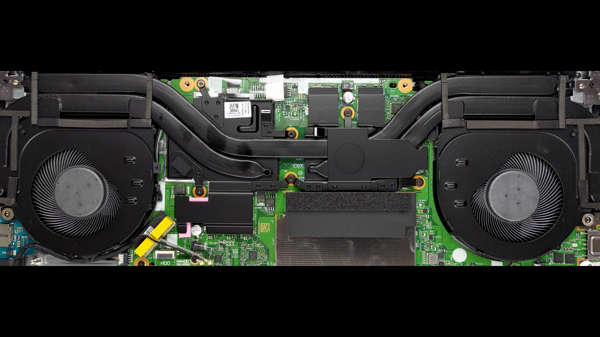Note: As an Amazon Associate I earn from qualifying purchases.
My thoughts on the Lenovo IdeaPad Gaming 3 (2022 version): packed with a 15.6’, Ryzen 5 6600H and RTX 3050 (2024)
Introduction
I recently got my hands on the Lenovo IdeaPad Gaming 3, curious to see if an entry-level gaming laptop could handle my daily tasks as well as satisfy my gaming needs. Being a gamer, but also wanting a laptop for professional use, I wanted a machine that could bridge the gap between both.
Specifications
| Property | Value | Property | Value |
|---|---|---|---|
| Brand | Lenovo | Model Name | IdeaPad Gaming 3 |
| Screen Size | 15.6 Inches | Color | Onyx Grey |
| Hard Disk Size | 256 GB | CPU Model | Ryzen 5 |
| Ram Memory Installed Size | 8 GB | Operating System | Windows 11 Home |
| Special Feature | Anti Glare Coating | Graphics Card Description | Dedicated |
Photos
Click on photos to enlarge them:
Prices
Check prices of the Lenovo IdeaPad Gaming 3 Laptop on:
Initial Impressions and Aesthetics

Upon unboxing the Lenovo IdeaPad Gaming 3, my attention was immediately drawn to its design. It’s a fairly sleek machine, sporting a minimalistic Onyx Grey exterior that doesn’t scream “gaming laptop.” This subtlety is a plus in my book because it doesn’t look out of place in a professional environment or a cafe. The build quality feels sturdy and certainly reliable for daily use.
However, I must be upfront about the heft of the device; it’s not the lightest in its category, but the weight is understandable given the internal components. As a person who values portability, this is something to consider.
Here’s a quick rundown of the initial appeal and potential drawbacks:
Pros:
Sleek, slim design: The minimalism is appreciated, standing out from the typical aggressive gaming aesthetics.
Solid build: It feels durable, which gives me confidence that it can handle regular transportation.
Subtle aesthetic: The Onyx Grey color doesn’t pin me as a gamer in professional settings.
Cons:
Weight: At 7.5 pounds, it’s on the heavier side, which might not be ideal for on-the-go usage.
Brightness: The screen, while clear and crisp with its FHD resolution, could be brighter for use in well-lit environments.
Despite these drawbacks, the IdeaPad Gaming 3 is a visually versatile laptop. The 15.6-inch screen size is pretty standard, ensuring a good balance between viewability and portability. The anti-glare feature is a thoughtful addition, allowing me to game without being distracted by reflections.
The backlit keyboard is another standout feature. It may not be full-on mechanical, but it has a pleasant feel and responsiveness to it. I appreciate that the lighting can be turned on via the Lenovo software - this small perk adds to the premium feel and certainly aids gaming or typing in low-light situations.
Let’s talk quickly about the battery life—while it may not last incredibly long during hardcore gaming sessions, the Rapid Charge capability does mean I can get back to full power relatively quickly, which is a convenient feature.
Overall, my first impressions of the Lenovo IdeaPad Gaming 3 are positive. I see it as a robust entry-level gaming laptop with aesthetic nuances that could appeal to both gamers and professionals alike. Granted, the weight and screen brightness might not appeal to everyone, but its clean design and solid construction somewhat compensate for these concerns.
Gaming Performance and Graphics

The Lenovo IdeaPad Gaming 3 holds its ground as an approachable entry in the gaming laptop market. My experience with its gaming performance and graphics has been a journey of highs and lows, so let’s break it down:
Gaming Performance:
Highs: Armed with the latest AMD Ryzen 6000 Series processors and NVIDIA GeForce RTX 3050 graphics, the laptop doesn’t just promise, it delivers. The inclusion of DDR5 memory significantly improves bandwidth and data transfer rates, meaning games load quickly and run smoothly. In AAA titles, the RTX 3050’s ray tracing capability, although not top-tier, beautifully enhances lighting and shadow details, making for a more immersive experience.
Lows: However, the baseline 8GB RAM can be a bottleneck - I had to upgrade to 16GB to avoid occasional stuttering in more intensive gameplay.
Graphics Quality:
Highs: The 15.6” FHD IPS display with a 120Hz refresh rate brings out sharp visuals and fluid motion, a must-have for games where reaction time is critical. Furthermore, the RT Cores and Tensor Cores in the GPU accentuate ray-traced graphics and AI-enhanced features, pushing the envelope of realistic game environments.
Lows: On the flip side, the 3050, being on the lower end of the RTX series, means that enabling ray tracing can significantly tank the frame rate in demanding games.
From a graphical standpoint, this laptop punches above its weight for the price point. I was pleasantly surprised to see games like Call of Duty and GTA V run so crisply on high settings. Yet, I can’t overlook that the RTX 3050 isn’t suited for high-fidelity ray tracing at high resolutions - it’s more of a teaser of what you could get with higher-end GPUs.
In terms of thermal management, the quad vent cooling system actually does a commendable job of keeping the hardware at reasonable temperatures during extended sessions. It’s reassuring to know that the cooling system is designed to prevent overheating, which in turn ensures consistent performance.
The speakers, with Nahimic Audio, although not groundbreaking, offer a solid sound experience for gaming and media consumption. They won’t replace a good headset, but their quality is decent for an in-built laptop system.
All said, the IdeaPad Gaming 3 delivers a balanced performance that’s skewed more towards the positive side. For gaming enthusiasts on a budget, who need a machine that can handle most modern games without breaking the bank, this laptop is a strong contender. Sure, there are trade-offs, but with a few upgrades, its gaming performance can be remarkably robust for the price.
User Upgrades and Customization

When it comes to the Lenovo IdeaPad Gaming 3, the room for upgrades and customization is a significant drawing card for me. Straight out of the box, the laptop presents with 8GB of DDR5 RAM and a 256GB NVMe SSD, which are just enough to get started with gaming and multitasking. However, as someone who enjoys a more seamless gaming experience and demands quick access to a larger library of games and applications, upgrading these components was high on my list. Here’s a rundown of my upgrade process:
Memory: Upgrading the RAM was a breeze. The laptop supports up to 64GB of DDR5 memory, despite official specs indicating a maximum of only 16GB. I opted for an additional 8GB stick, matching the existing RAM’s speed and specifications, which immediately provided a notable boost in performance.
Storage: To tackle the limited storage, I added a 500GB NVMe SSD. With a secondary M.2 slot available, this was a straightforward push-and-screw job. For those who need even more space, the IdeaPad Gaming 3 can accommodate up to a 2TB SSD, which is ample for any extensive game library.
The actual process of popping open the case and making these upgrades was not without its challenges. The back panel has several screws of differing lengths, and care must be taken not to strip them or lose track of their correct placement.
Now, despite these upgrades improving the system’s snappiness and eliminating the need to constantly juggle games and files due to limited storage, there are trade-offs to be aware of:
- Battery Life: The laptop’s battery life is mediocre, even after these upgrades. I seldom get more than a few hours of use before needing to plug in, making it somewhat stationary despite being a laptop.
- Bulky and Heavy: With great power comes great… bulkiness? The IdeaPad Gaming 3 is substantial in weight, and while it feels sturdy, it’s not the most portable option out there.
- Opening Challenges: Accessing the inner sanctum of the laptop to make upgrades can be finicky. Different screws and a tight opening mechanism might turn off less tech-savvy users.
Despite these drawbacks, I found the upgradability aspect of the Lenovo IdeaPad Gaming 3 appealing. Being able to personalize my setup, enhance the laptop’s power, and ensure it keeps up with my gaming and multitasking needs adds significant value to my overall user experience.
Practicality and Connectivity

When I scoped out the connectivity features of the Lenovo IdeaPad Gaming 3, I had mixed feelings. On the one hand, it’s got a robust selection of ports, ensuring you’ve got a hook-up for almost any accessory. But let’s break it down a bit:
USB 3.2 Gen 2 Type-C™ (DisplayPort™ 1.4, Power Delivery 3.0)
HDMI™ 2.0
RJ45 Ethernet port
Two USB 3.2 Gen 1 Type-A ports
Built-in HD webcam with a physical privacy shutter
WiFi and Bluetooth® capabilities
From a practical standpoint, the rear I/O notch is a clever design, keeping my desk less cluttered with cables. The addition of a Type-C port with DisplayPort and Power Delivery is a big plus, given contemporary trends toward universal connections. I’m also a fan of the HDMI 2.0 and Ethernet ports placed strategically at the back; this maintains a clean and organized workspace, especially during intense gaming sessions.
However, there are a few shortcomings. First off, the battery life couldn’t keep up with my daily demands. Even for a gaming laptop, I was hoping for more than a handful of hours before the next charge. Granted, the Rapid Charge feature does offset this by juicing up the battery pretty quickly, giving me about 40% more life in 15 minutes, but it’s something to consider if you’re frequently on the move.
Moreover, while the two USB-A ports may seem sufficient, as someone who often uses a range of peripherals, I found myself wishing for at least one more. Yes, this can be remedied with a USB hub, but that’s an added expense and another device to carry around.
The HD webcam and dual mics are admirable for conferencing and streaming, but if you’re looking for more privacy, the physical shutter is a godsend. It’s one of those little touches that seem minor but goes a long way in terms of privacy and peace of mind.
For WiFi and Bluetooth, I’ve found connectivity to be stable and consistent. Having built-in WiFi that doesn’t drop out during critical moments of gameplay is paramount, and I’ve been lucky to experience a solid connection throughout my use.
In essence, the Lenovo IdeaPad Gaming 3 delivers a combination of practicality and connectivity that you’d expect from a contemporary gaming laptop. It’s not without its pitfalls - the battery life and USB port availability may deter some. If you can overlook these, though, you’ve got a machine that connects just as well at the coffee shop as it does to your gaming rig at home.
Bottom line
After spending considerable time with the Lenovo IdeaPad Gaming 3, my personal takeaways resonate with many users who find this laptop straddling the line between an everyday machine and a gateway to the gaming world. So, what’s the bottom line?
Performance: The AMD Ryzen 5 6600H processor coupled with an RTX 3050 GPU ensures that games and multitasking sessions run smoothly. For games like Dota2, and multitasking with multiple browser tabs, the performance has been reliable.
Memory: Initially, 8GB of DDR5 RAM may seem limiting, but the user-upgradable RAM slot allowed me to bump it to 16GB, which significantly enhanced the gaming experience and general usage.
Storage: Starting with a 256GB SSD might be a setback if you’re into games with large file sizes or multitask heavily. I invested in a larger SSD, and it made a world of difference.
Keyboard and Build: The backlit keyboard is comfortable, despite an initial hiccup with a couple of sticky keys. The build is solid, giving the laptop a sturdy feel.
Battery Life & Weight: The battery life is on the shorter side, and at about 7.5 pounds, it’s definitely not the most portable. However, I’m willing to overlook these for the overall value and performance.
While the laptop excels in terms of upgradability and Affordability, it isn’t without its shortcomings. The battery life is nothing to write home about, necessitating a power source to be on hand during longer sessions; plus, the laptop’s weight makes it less ideal for on-the-go gaming. The hinge quality also raises concerns, as screen flickering upon opening and closing is something I’ve encountered.
Keep in mind, navigating through Windows 11 has been somewhat fiddly - it’s crucial to be wary of updates that could interrupt a RAM or SSD upgrade process. Remember to back up your data before fiddling with the hardware!
In summary, the Lenovo IdeaPad Gaming 3 has successfully served as my daily driver. It’s robust enough to handle my workload and still efficient enough to satiate gaming needs. Whether you’re seeking a budget-friendly gaming laptop or a performant multitasking partner, this laptop, with a few personalized tweaks, could very well be a smart pick. Just factor in the additional cost for upgrades which, in my opinion, are essential for squeezing the maximum potential out of this machine.