Note: As an Amazon Associate I earn from qualifying purchases.
My experience with the HP 22uh Dual Monitor Bundle with Desk Mount Stand (2024)
Introduction
I recently upgraded my home office with the HP 22uh 21.5-inch Dual Monitor Bundle and it’s made quite a difference in my daily workflow. As someone who spends countless hours in front of a screen, having a setup that supports productivity while being mindful of ergonomics is crucial. I decided to give these monitors a try after hearing positive reviews.
Specifications
| Property | Value | Property | Value |
|---|---|---|---|
| Screen Size | 21.5 Inches | Brand | HP |
| Special Feature | Anti Glare Screen | Refresh Rate | 60 Hz |
| Connectivity Technology | VGA, DVI, HDMI |
Photos
Click on photos to enlarge them:
Prices
Check prices of the HP 22uh 21.5’ Dual Monitor Bundle on:
Initial Impressions and Screen Quality
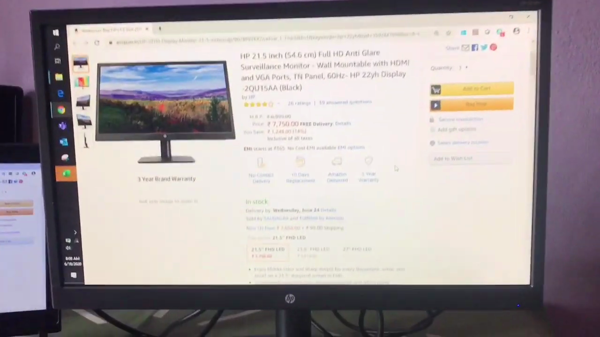
As a graphic designer who recently transitioned to working from home, screen real estate is a game changer for productivity. The HP 22uh 21.5-inch Full HD LED Backlit LCD Monitors came highly recommended, so I took the plunge. On paper, these monitors boast:
Full HD Resolution at 1920 x 1080p for sharp visuals
A variety of connectivity options including HDMI, VGA, and DVI
Low 5ms response time which is decent for most tasks
The all-essential anti-glare feature that’s a must for long work sessions
They’re Energy Star Certified, which is good for the electricity bill
Initial impressions? Straight out of the box, the sleek, unassuming design of the monitors was a plus. The slim profiles didn’t demand too much desk space, a blessing for those of us who multitask with physical documents or keep multiple devices at hand.
Upon powering up, the visual quality was striking. The colors are vivid but not oversaturated, making the dual monitor setup a dream for design work where color accuracy matters. The 250 Nit brightness isn’t top-of-the-market, but it’s more than sufficient for indoor lighting conditions.
The 16:9 aspect ratio and FHD screen mode make multitasking not just possible but enjoyable. With multiple windows open side by side, there’s less alt-tabbing and more seamless workflow. And for remote work, video calls look crisp and clear – though it’s key to have good lighting in your room, as the monitors don’t make up for a dark environment.
On the flip side, the 1000:1 standard contrast ratio is just average, and dedicated gamers or video editors might find it lacking for their high-contrast needs. It’s also worth mentioning that while the 60 Hz refresh rate is standard for office and design work, it’s not ideal for high-end gaming.
The real selling point for me was the anti-glare screen. After hours of staring at a monitor, reduced glare means less strain on the eyes. And trust me, your eyes will thank you after an eight-hour shift.
While the dual monitor stand is a huge space saver and looks neat, it wasn’t the simplest to set up. However, once positioned, the sturdiness is commendable, and the added flexibility of screen adjustment is a boon.
Overall, my initial experiences with the screen quality and layout have been positive. There are some limitations to consider – contrast ratio, refresh rate, and the bit of extra effort needed for the physical setup. Still, for a dual monitor bundle intended for professional use, I’m impressed with the value I’m getting for my day-to-day graphic design needs.
Ease of Setup and Configuration

Setting up a new workspace can be daunting, especially with tech equipment, but the HP 22uh 21.5-inch monitor bundle with the desk mount clamp dual monitor stand was pleasantly straightforward. Here’s a rundown of my experience with the setup and configuration:
Unboxing: Everything arrived in a single package, which was convenient.
Included Tools: Most of the tools required for setup were included; however, I needed to use my own screwdriver.
Monitor Arm Setup: This was the trickiest part, but it was still manageable.
Connectivity: The monitors support HDMI, DVI, and VGA, but be aware that you might need an extra hub or adaptors for the dual setup.
Manual: It was easy to follow, making the installation process smoother.
I’ve always appreciated plug-and-play devices, and these monitors did not disappoint in that regard. They connected easily to my computer, and the on-screen controls were intuitive to navigate. The monitors came with anti-glare screens, which I found quite useful in my brightly lit home office. The inclusion of a VGA, DVI, and HDMI port provided versatility, although it’s essential to note if your computer lacks multiple output ports, you may need to purchase an additional hub or adapter.
While setting up the dual monitor stand, I encountered a minor hiccup since a part was missing, but it was something I could fix on my own. Despite this small setback, the physical installation was stress-free, and having the monitors up and ready brought immediate satisfaction.
I did face a challenge with the monitor arm—it took a bit of adjustment to get both screens aligned to my liking. But once I achieved the desired position, it proved to be a game-changer for my workspace. The ability to easily adjust the viewing angle and height contributed greatly to an ergonomic setup, reducing strain during long work hours.
In situations where I had to figure out my way around the setup, like figuring out the HDMI setup for dual screening, the solution was just a quick online search away. This slight hiccup was a small price to pay for a gorgeous display that truly enhanced my productivity.
While the setup process wasn’t entirely perfect due to the need for an additional tool and the minor issue with the stand, these were small trade-offs considering the overall ease of assembly and the productivity gains. The dual monitors now serve as a cornerstone of my effective home office setup, allowing me to juggle multiple projects with ease.
Performance in Professional Use

In my professional use, the HP 22uh 21.5-inch Full HD LED Backlit LCD Monitor 2-Pack Bundle stands out for its efficiency and value, though it’s not without its minor setbacks. As a graphic designer who’s switched to remote work, I genuinely appreciate the crisp image quality and the real estate that dual monitors provide. The 1920 x 1080p resolution and Anti-glare Screen are beneficial when I’m staring at the screen for hours, ensuring I don’t strain my eyes under various lighting conditions.
Professional Use: The Good and the Less Good
Here’s my list of observations specific to my work context:
Pros:
The dual setup significantly increases my productivity, letting me have design tools on one screen and reference material on the other.
Easy setup; the monitors were up and running without a hitch, a huge plus.
The 60 Hz refresh rate is sufficient for design tasks and ensures smooth cursor movement.
VGA, DVI, and HDMI - versatility in connectivity simplifies integration into my existing setup.
Excellent for video and streaming setups, which is becoming a larger part of my job.
Cons:
Additional purchases required; didn’t anticipate needing extra HDMI cords or a hub.
A missing piece in the stand installation was a slight inconvenience, though manageable.
While these monitors aren’t the pinnacle of display technology, they’re a solid choice for the price, especially considering the inclusion of a Dual Monitor Stand. However, for graphic design, the color accuracy isn’t top-of-the-line, but it’s more than enough for everyday design work. If you’re into more color-critical work, you might want to look elsewhere or calibrate the monitors, though that wasn’t necessary for my projects.
Another aspect that I didn’t anticipate was needing a setup to host multiple HDMI inputs. After a quick trip to get the right equipment, the dual monitor setup was working flawlessly. Such an instance is a small hiccup but one that’s noteworthy if you’re considering this package—be prepared with the right cabling and connectors, or you’ll be making a hardware run like I did.
The brightness (250 Nit) is decent for well-lit rooms but may not be enough for overly bright environments. Despite that, the anti-glare feature does live up to its promise. I’ve used them during live streams at our local church, and they’ve performed admirably without any noticeable lag or stutter, which is essential when broadcasting live service.
All things considered, the HP dual monitor bundle has been a surprising delight—an affordable solution that does the job and then some. Sure, there were a couple of hoops to jump through initially, but once I got over those, it’s been smooth sailing with these monitors, a real boost to my at-home productivity.
Value for Money and Overall Satisfaction

Considering the balance of cost and benefits, the HP 22uh 21.5-inch Dual Monitor Bundle has mostly hit the mark in terms of value for money and overall satisfaction. As someone who relies heavily on efficient technology for both professional graphic design work and streaming services at church, I’ve found this setup to be a worthwhile investment. Below, I’ll outline the main points that influenced my overall opinion.
Value for Money and Overall Satisfaction:
Positive Aspects:
Desk Mount Clamp Dual Monitor Stand: This feature is a huge space-saver and allows for a clean, organized desk.
Ease of Setup: Despite initial skepticism, the installation was straightforward with everything needed, barring a screwdriver.
Quality and Features: With an anti-glare screen and multiple connectivity options including HDMI, VGA, and DVI, these monitors are both versatile and high-performing.
Ergonomics: The ability to adjust and tilt the monitors has made for a comfortable working environment.
Considerations:
Additional Accessories: The necessity of extra cords or a hub for HDMI can be a small hiccup.
Missing Parts: There was an instance of missing components, but this seems to be an isolated issue.
The Dual Monitor Stand and the bundled desk mount have been instrumental in streamlining my workspace. Neck strain has taken a backseat since I can tilt and adjust the monitors to my liking. The anti-glare feature means less eye fatigue, an essential factor for long work hours.
My productivity has undoubtedly soared. Having dual screens allows me to work on multiple tasks simultaneously, reducing the time spent switching between tabs and windows. This kind of multitasking is particularly impactful when working remotely or managing online education from home.
On the flip side, it wasn’t immediately apparent that I would need some additional equipment to facilitate the dual-screen functionality. Securing an extra hub for the HDMI connections added a slight delay to my setup process. Moreover, although a minor inconvenience, the missing part for the arm was somewhat disappointing. Thankfully, a bit of ingenuity from my husband got everything up and running without any need for returns.
In conclusion, the HP 22uh Monitor Bundle has been a sound purchase. While the slight drawbacks are worth considering, they don’t negate the overall benefits. With the moderate price, ease of use, and the quality provided, it’s a setup I would recommend to anyone looking to enhance their home office without breaking the bank. My workflow is smoother, my desk is less cluttered, and my satisfaction with this product is testament enough that sometimes, the most affordable option can indeed turn out to be a hidden gem.





