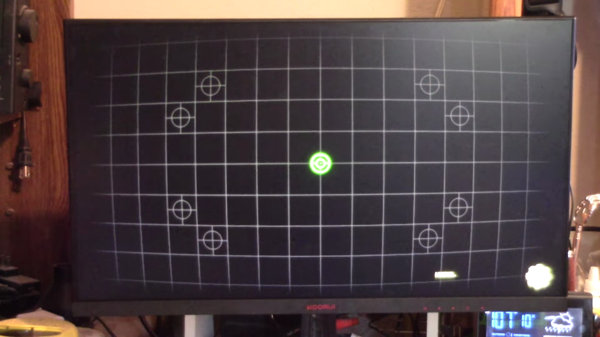Note: As an Amazon Associate I earn from qualifying purchases.
My experience with the KOORUI 24’ IPS Monitor, 75Hz, Frameless (2024)
Introduction
I recently got my hands on the KOORUI 24 Inch IPS Monitor and have been using it whilst traveling in my day-to-day tasks. As someone who spends a lot of time in front of a screen, both for work and leisure, I’ve been on the lookout for a monitor that can deliver on quality without causing eye strain or breaking the bank. This monitor seems to deliver well - more on this below.
Specifications
| Property | Value | Property | Value |
|---|---|---|---|
| Screen Size | 24 Inches | Display Resolution Maximum | 1920x1080 |
| Brand | KOORUI | Special Feature | Blue Light Filter, Anti-Glare Coating, Tilt Adjustment, Frameless, Flicker-Free |
| Refresh Rate | 75 Hz |
Photos
Click on photos to enlarge them:
Prices
Check prices of the KOORUI 24’ IPS Monitor, 75Hz, Frameless on:
Visual Experience with the KOORUI Monitor

When it comes to monitors, the first things I usually look for are panel quality and how it affects my eyes during long working hours. The KOORUI 24 Inch IPS Monitor ticks a lot of boxes in that regard. Its IPS technology keeps the colors vibrant and consistent, which is a must-have for my design work. The 1920x1080 resolution isn’t top-of-the-line by today’s standards, but it’s sufficient for most tasks.
Here are some aspects I particularly appreciated:
The frameless design is sleek, giving it a modern look that fits well in my workspace.
With a 178° viewing angle, there’s no color shift when looking at the screen from different positions — a huge plus when I’m not seated directly in front of it.
Flicker-Free technology and the Blue Light Filter are game-changers for long hours of use, reducing eye strain significantly.
However, it’s not without its flaws. There are a couple of quirks that stood out:
The brightness adjustment is there, but getting it just right takes a bit of fiddling.
The placement of the power button underneath the screen is awkward — I’ve fumbled more than a few times trying to find it.
From a practical standpoint, the monitor was a breeze to set up with my MacBook Air; it was basically plug-and-play. I’ve enjoyed using it for both work and occasional gaming sessions with the family. Its 75Hz refresh rate may not be the best for high-end gaming rigs, but it’s more than adequate for casual gaming and everyday tasks.
My son, who often juggles between work tasks and gaming, also found the monitor to his liking. The affordable price point is the icing on the cake, especially when setting up a dual-monitor workstation without breaking the bank. Wrapping up, while the KOORUI monitor isn’t flawless — the lack of in-built speakers was slightly disappointing — it presents an overall good value proposition for those requiring a versatile, budget-friendly display option.
Working Comfort with Flicker-Free Technology

Working long hours in front of a monitor used to wreak havoc on my eyes. However, when I upgraded to the KOORUI 24 Inch IPS Monitor, I was pleasantly surprised by its Flicker-Free technology, which, coupled with the Blue Light Filter, made a significant difference to my eye comfort. It’s not just marketing fluff; these features do lessen the strain on your eyes.
Here the core benefits I noticed:
Reduced Eye Strain: The Flicker-Free technology minimizes screen flicker that you don’t consciously see but can still feel. This especially helps during those long stretches of work.
Enhanced Comfort: With the Blue Light Filter, I don’t have that harsh, glaring light beaming into my eyes. It makes evening work sessions less of a chore and more comfortable.
Color Realism: The 99% SRGB coverage ensures a vibrant display, so if you’re into light photo editing or just appreciate rich visuals, it’s definitely a perk.
Adjustable Brightness: Being able to tweak the brightness levels easily is a godsend. It allows for adaptability to different room lighting conditions, further reducing eye fatigue.
That being said, no monitor is without its drawbacks. The absence of height adjustment is a bummer, but it’s a trade-off for the price point, and with the tilt functionality, I managed to find a comfortable viewing angle. I’d also mention that the buttons can be a little hard to find and operate, especially if you’re adjusting settings in dim lighting.
For you folks working on Macs, there’s good news. My MacBook Air detected the KOORUI monitor without any fuss, making the setup breezy. So, if you’re in the market for an affordable option that doesn’t sacrifice screen real estate or eye care, this could be a solid pick.
Every product has its highs and lows, and this monitor is no different. But if your priority is keeping eye fatigue at bay without emptying your wallet, the KOORUI 24 Inch Monitor pretty much nails it. It’s not perfect, but what is at this price point? If nothing else, it’s a lesson in getting the right balance between cost and comfort.
Connectivity and Compatibility Features

When looking into the connectivity and compatibility of the KOORUI 24 inch monitor, a few aspects stand out. As someone who juggles between work and gaming, having a monitor that can seamlessly switch roles is essential. Here’s a breakdown of what I’ve noticed:
Versatile Connectivity: The inclusion of both HDMI and VGA ports covers the basics.
VESA Compatibility: Easily mountable with support for a 75*75mm VESA mount.
Refresh Rate Compatibility: The 75Hz refresh rate is a nice touch, not top-tier for gaming but sufficient for most users.
These features suggest that the KOORUI monitor is trying to position itself as a jack of all trades. Having these options means I can connect the monitor not just to my PC but also to gaming consoles like an Xbox without a hitch. It’s a neat feature for a monitor that isn’t hitting your wallet too hard, not to mention it’s pretty cool when friends come over for a gaming session and I can set up quickly.
I appreciate the ease of installation—it’s mostly plug-and-play, which is a godsend. The minute my MacBook Air picked it up without me having to fiddle with settings, I knew we were in business. PC compatibility is expected, but the Mac love here is duly noted. It’s not always a given with monitors, so it’s a plus in my book.
However, it’s not all rainbows. There’s no denying that there are limits. The absence of an adjustable height stand can be a bit of a bummer. You’re going to want to stack some books under it or invest in a monitor stand if you’re picky about ergonomics, like me.
Also, and this is a little thing, the power button placement is a tad annoying; I’ve found myself playing a mini-game of ‘find the button’ more times than I care to admit.
And, if you’re like me, expecting to create a super sleek dual monitor setup, be warned: that ultra-thin bezel might not be as thin as advertised. I haven’t had to take a sander to mine, but if you’re shooting for that seamless look, be prepared for potential adjustments.
In terms of speakers, there aren’t any, which isn’t a deal-breaker because let’s face it, monitor speakers usually aren’t great. Still, it’s something to consider if desk space is at a premium and you’re hoping to avoid additional speakers.
Overall, while this KOORUI monitor isn’t without its quirks, the connectivity and compatibility features it offers are impressive for the price point. You’re getting a lot of flexibility, which is crucial in a home office setup that might need to pivot between work and play without warning. If you can live with a couple of workarounds for the sake of those extra features, it’s a solid choice.
Durability and After-Sales Support

When it comes to durability and after-sales support for the KOORUI 24 Inch IPS Monitor, I’ve had a pretty mixed bag of experiences. Here’s a quick rundown of what I’ve noticed:
Pros:
The monitor seems well-built for its price point.
VESA compatibility is a plus for alternative mounting options.
The warranty offers some peace of mind with a decent 3-year coverage period.
Cons:
There have been reports of early failure, like the video card issues, which is concerning.
The after-sales support could be hit or miss, based on online feedback.
While the reviews from other users have been somewhat polarizing—ranging from excellent to a few instances of disappointment—I personally haven’t experienced any hardware issues within my few months of usage. The monitor appears solid, and I haven’t noticed any worrisome signs of wear or tear.
The 3-year warranty stands out as a substantial commitment from KOORUI to their product’s longevity and customer satisfaction. Thankfully, I haven’t had to use it, but it does offer a layer of comfort knowing it’s there—especially when considering the budget-friendly nature of the monitor.
However, I’ve come across a few reviews that mentioned early failures with the video card, and displays that wouldn’t last longer than a few months. While these might be isolated incidents, it’s important to take note of them. It’s a little unsettling to see such issues arise shortly after the return window closes.
And speaking of after-sales support, while KOORUI promises premium services, the reality might differ. The key is to manage expectations: rapid and high-quality service might not be the norm based on some user experiences I’ve seen online, which could be a drawback for those who encounter issues.
One thing to remember is that no product is perfect, and at this price point, the ratio of features and performance to price is quite high. This doesn’t excuse poor after-sales support, but it does put things into perspective. I would urge potential buyers to consider the support aspect as part of their decision-making process.
In the end, it’s all about knowing what you’re getting into. If you’re looking for an affordable option for a home office or gaming setup, with a fair balance between quality and cost, the KOORUI monitor could be a solid choice. Just remember to keep an eye on that warranty information and user feedback, especially regarding the after-sales experience.