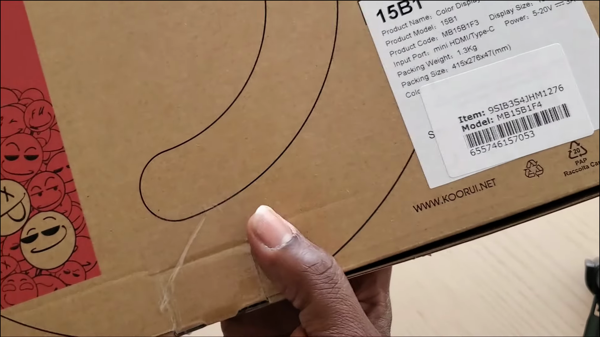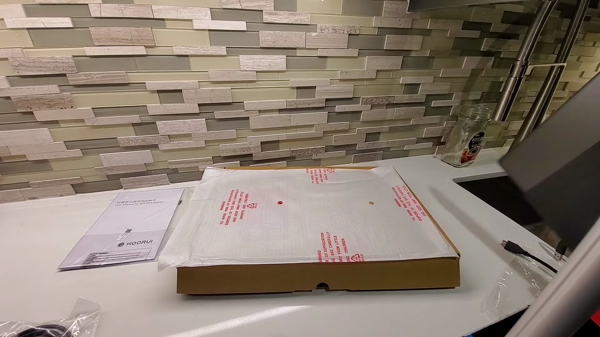Note: As an Amazon Associate I earn from qualifying purchases.
Great for travel: the KOORUI 15.6’ Portable Monitor FHD IPS (2024)
Introduction
I recently got my hands on the KOORUI 15.6’ Portable Monitor, which promises portability and ease of use for those on the go. With a variety of connectivity options including USB-C and Mini-HDMI, it seems versatile on paper. I elaborate on my real-world use of this monitor below.
Specifications
| Property | Value | Property | Value |
|---|---|---|---|
| Screen Size | 15.6 Inches | Display Resolution Maximum | 1920 x 1080 Pixels |
| Brand | KOORUI | Special Feature | Portable, Blue Light Filter, Built-In Speakers |
| Refresh Rate | 60 Hz |
Photos
Click on photos to enlarge them:
Prices
Check prices of the KOORUI 15.6’ Portable Monitor FHD IPS on:
Versatility and Compatibility of the KOORUI Monitor

When assessing the KOORUI 15.6’ Portable Monitor, a few things about its versatility and compatibility jump out at me. Firstly, the range of available ports means it’s got connectivity pretty much covered. With dual USB-C and a Mini-HDMI port, this monitor plays well with most of my gadgets—laptops, PCs, tablets, and even smart phones. The fact that I can power the display and transfer data with a single USB-C cable is a real plus, keeping my setup clean without a spider web of wires.
However, it hits a snag when you realize brightness takes a hit unless you run an additional USB-C cable with a power adapter. And then there’s the audio – with no built-in Type-C audio support, you’re looking at external speakers or headphones, which is another device to manage.
Here’s a quick rundown of the compatibility features that stood out:
Good:
Dual USB-C ports offer flexibility
Mini-HDMI for additional device compatibility
Easy connection and setup with included cables
Could Be Better:
Requires an extra USB-C and power adapter for full brightness
No integrated Type-C audio support, necessitating external solutions
From a personal perspective, what’s appreciable is how user-friendly this monitor feels. When I’m out and about, I can connect it to my phone for a larger screen experience which is neat for catching up on shows or sharing content with friends. Back at my home office, hooking it up for a dual-screen setup with my laptop is a breeze, making multitasking a lot more efficient.
That said, every gadget has its quirks. The lack of instructions on operational details like holding the power button to turn it on, could be frustrating for some users. The three-button system for menu settings is minimalist, which I like, but it definitely has a learning curve that could be smoothed over with a better user manual.
I’ve not tried it with gaming since the refresh rate caps at 60Hz, which is fine for my work and general entertainment needs, but serious gamers might want more. The need to fiddle with settings like brightness after disconnecting is a minor annoyance too; a small price to pay for portability though, considering the monitor doesn’t have an internal battery to retain such settings.
In the scope of monitors I’ve worked with, the KOORUI strikes a balance that many will find practical – it’s lightweight, adequately portable for travel, and caters to several use cases. While sure, it’s not without drawbacks, at its price point, it’s hard to knock the value it offers. I see it fitting the bill for anyone needing an affordable, functional extension of their digital workspace.
Display Quality and Visual Experience

When assessing the display quality and visual experience of the KOORUI 15.6’ portable monitor, it’s essential to weigh the pros and cons to give you a comprehensive idea of what you’re getting into. Let’s break it down:
Pros:
The 1920 x 1080 resolution offers crisp and clear visuals, which is impressive for a portable monitor.
With IPS technology, it delivers wide 178° viewing angles, meaning the colors stay consistent no matter where you’re sitting.
A matte screen minimizes glare, which is a lifesaver when working in bright environments.
Eye Care technology is a huge plus, my eyes feel less fatigued after long sessions.
Cons:
Out of the box, brightness is capped at 50% if powered solely via USB-C, a bit of a letdown if you’re unable to plug in a second cable.
The monitor occasionally shows minor jitter and pixelation during video playback.
From my standpoint, the colors and contrast are vibrant and adequately saturated—it’s a joy to use for everything from spreadsheets to media consumption. The full HD resolution is the sweet spot for this screen size, making text look sharp and detail in images stand out. I’ve found it more comfortable for reading than my laptop’s display, likely due to the monitor’s matte finish and the quality of black to white transitions.
One thing I noticed was how the colors seemed natural and the dynamic range was quite decent for a portable monitor. Photos especially look great, which surprised me, considering I’m used to higher-end 4k displays. However, though the built-in dual speakers are convenient, they don’t pack much of a punch—sufficient for casual use but certainly not for an immersive audio experience. For those finer details in music or soundtracks, you’ll want to hook up external speakers or use headphones.
In terms of pixel performance, it’s generally smooth, but the refresh rate is locked at 60Hz. Not an issue for work-related tasks or casual gaming, but if you’re into competitive gaming, you’ll miss out on the smoother visuals higher refresh rates provide. The rare flickers during video playback aren’t a deal-breaker, but it’s something to keep in mind if pristine video quality is paramount for your use case.
Overall, the KOORUI manages to balance its slight downsides with substantial benefits effectively. The display quality punches above what one might expect at this price point, making it a solid choice for a user looking for an affordable portable monitor that doesn’t compromise too much on visual experience.
Portability and Design Features

The Koorui 15.6’ portable monitor is a game-changer for anyone who values mobility and screen real estate. As someone who often works from different locations, the ultra-portability of this monitor is a key selling point. Its thin profile, weighing just under 2.5 lbs, makes it a breeze to carry around without feeling like you’re lugging around an extra suitcase.
Design features worth noting:
Ultra-thin and lightweight: At only 0.4 inches thick, it doesn’t add bulk to my carry-on.
Protective cover: Doubles as a stand, providing stability for both landscape and portrait modes.
Viewing angles: The Full HD IPS panel offers 178° viewing angle, which is pretty impressive for a portable monitor.
On the downside, the need for an additional power source for full brightness and volume is a tad inconvenient. It would be neat if just the one USB-C cable could handle everything. The protection stand is handy but I found the grooves limiting—it would have been nice to have more angles to choose from.
The in-built dual stereo speakers have been surprisingly loud for their size. During long working hours, the Eye Care technology is a godsend that seems to be effective in reducing eye strain.
Here’s a quick rundown of the key design pros and cons: ### Pros:
Lightweight: Easy transportation and setup anywhere I go.
Protective Cover: Sleek and functional, protecting the screen and offering stand options.
Eye Care technology: Less eye fatigue after long periods of use, which is a huge plus.
Stereo speakers: For a portable monitor, the sound is better than expected.
Cons:
Brightness and Power: Needing an extra cable and power source for full brightness is not ideal.
Stand Angles: Limited positioning options with the cover/stand.
Manual: It was a bit scant on instructions, which I found frustrating.
However, for this Koorui offering, the positives outweigh the negatives. The company seems to have paid meticulous attention to the needs of the on-the-go user, but the power requirement does stick out as a sore point in an otherwise well-thought-out design. I believe with a few tweaks, like better stand flexibility and an integrated battery, Koorui could take this portable monitor from being a good choice to the go-to option for mobile professionals and tech enthusiasts alike.
Performance and Functional Limitations

In wrapping up my thoughts on the KOORUI 15.6” Portable Monitor, I’ve encountered both shining qualities and some limitations that can’t be ignored. It’s a mixed bag, but overall, there’s more to appreciate than not. Here’s the lowdown:
Pros:
Ultra-portability: It’s super convenient to carry around, which is a huge plus for me.
Sufficient Connectivity: The variety of ports, including dual USB-C, means it’s quite versatile for different devices.
Eye Care Tech: As someone who stares at screens all day, the built-in eye care technology is a thoughtful touch.
Cons:
Brightness Levels: The need for an extra cable and power source to achieve full brightness can be a hassle.
Manual Quality: The provided documentation could be clearer, especially for tech newbies.
Sound: The volume maxing out at 50% isn’t ideal if you rely on built-in speakers. I’d recommend a separate speaker setup if audio is crucial for you.
Getting down to brass tacks, the monitor does its job adequately when it comes to expanding my digital workspace. The ease of setting up and the comfort of reading on the screen are highlights, and although it might not be saving my settings due to the lack of onboard memory, the setup is intuitive enough that this isn’t a deal-breaker.
For something in its price range, I had reasonable expectations and the KOORUI monitor has largely met them. Yet, as is often the case with budget-friendly tech, some corners have been cut. The sound and brightness limitations stand out, not to mention that the build, while sleek, doesn’t scream premium. And while I didn’t buy this monitor for gaming, the 60Hz refresh rate would be a limiting factor for those who do.
Thankfully, the upsides are substantial enough that I can overlook these drawbacks. I have to again emphasize the portability factor – this monitor has been a lifesaver for remote work sessions. It tags along easily and sets up quick, letting me get down to business without fuss.
Moreover, the screen protector serving as a stand is a nifty design choice, although the available angles could be improved. And in the few instances where I’ve needed help, compatibility has been the least of my worries, as it plays well with most of my devices.
At the end of the day, if you’re hunting for an affordable monitor extension that isn’t bogged down by excessive frills or steep learning curves, and you can deal with its shortcomings, the KOORUI 15.6” Portable Monitor is worth considering. Just be prepared to accommodate it with a few add-ons depending on your use case, like external power for full brightness and perhaps external speakers for a better audio experience.