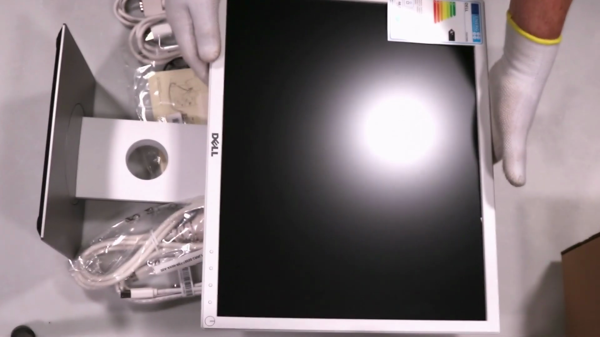Note: As an Amazon Associate I earn from qualifying purchases.
Trying out the Dell P1917S 19’ LED Monitor (2024)
Introduction
I recently upgraded my home office with the Dell P1917S monitor, and I’ve been impressed with its ergonomic design and user comfort features. As someone who spends hours in front of a screen, having a monitor that can be adjusted to my liking is crucial. The Dell P1917S has become a key part of my daily routine, whether I’m working through spreadsheets, joining video calls, or occasionally diving into some gaming. This monitor may not be the flashiest on the market, but it delivers on performance and comfort where it counts.
Specifications
| Property | Value | Property | Value |
|---|---|---|---|
| Screen Size | 18.9 Inches | Display Resolution Maximum | 1280x1024 |
| Brand | Dell | Special Feature | Anti Glare Screen |
| Refresh Rate | 60 Hz |
Photos
Click on photos to enlarge them:
Prices
Check prices of the Dell P1917S 19’ LED Monitor Black on:
Ergonomic Design and User Comfort

In my search for the perfect monitor setup, ergonomics has always been my top priority. The Dell P1917S monitor seems to tick many boxes I consider crucial for an ergonomic workspace. It allows for extensive adjustability ranging from tilt, height, swivel, to pivot movements, giving me the flexibility to position the monitor in the most comfortable viewing angle. This is especially beneficial when adding it to a multi-monitor setup, where I need to reduce neck strain and maintain a proper posture throughout my workday.
Here’s a quick rundown of the ergonomic features this monitor provides:
Adjustable Stand: Easy to change the height and angle for the perfect view.
Slim Borders: Less obstruction and a better visual flow between monitors.
ComfortView: A feature that minimizes blue light emission, which is better for my eyes.
Flicker-Free Screen: Reduces eye strain during long work sessions.
Rotation Capability: Handy for tasks that benefit from a vertical screen orientation.
However, as with any product, there are some drawbacks to consider. While the adjustability is a huge plus, I found that the 5:4 aspect ratio might not be everyone’s cup of tea, particularly if you’re coming from a wider screen. It feels a bit cramped when used as a primary monitor, but it serves as an excellent secondary display, particularly for handling reading materials or keeping a chat window open alongside my main workspace.
The monitor’s connectivity options, including HDMI and DisplayPort, alongside multiple USB ports, come in handy to connect all my devices without a hitch. Its reliance on older ports like VGA, although a bit dated, is still a nice touch for compatibility with legacy systems.
The stand itself is robust and sturdy, giving me confidence that the monitor won’t wobble or tip. However, it’s worth noting that the screen may still be a bit small for some users—at 18.9 inches, it’s not the biggest on the market. And while the antiglare feature of the screen adds to the comfort for long hours of use, the resolution isn’t exactly cutting edge, but it is adequate for most tasks that don’t require ultra-high-definition detail.
Overall, for the purpose of user comfort and ergonomics, the Dell P1917S is a sound choice, especially as an additional monitor in a multi-display setup. Its features designed to reduce eye strain and promote a healthier working position make it a strong contender for those prioritizing comfort. Despite the aspect ratio and size being more suited to secondary monitor usage for some, this model offers a solid blend of ergonomic benefits that could make long work sessions more manageable.
Technical Specifications and Performance

As I set up my workspace with the Dell P1917S Monitor, I couldn’t help but pay close attention to the technical specs that make or break any display’s performance. Here’s a rundown of what caught my eye:
image- Resolution: “dell-p1917s-19-led-monitor-black-13”
Contrast Ratio: The 4,000,000:1 dynamic contrast ratio is impressive and contributes to the deep blacks and bright whites, providing a pleasant viewing experience.
Refresh Rate: At 60 Hz, it’s not the first choice for high-end gaming but is perfectly adequate for daily work and casual entertainment.
Connectivity: The availability of HDMI, VGA, and DisplayPort input options, along with additional USB ports, makes connecting various devices a breeze.
But how does this translate into actual performance? Well, I found text to be especially sharp, making long coding or document-editing sessions less of a strain on the eyes. The monitor’s ability to tilt, swivel, and adjust in height is a game-changer for finding the perfect ergonomic angle, although that’s something I’ll leave to the other sections to delve deeper into.
When it comes to color representation, it’s clear that Dell wasn’t playing around; I noticed the colors to be consistent and true, with the IPS panel offering wide viewing angles. This has been a boon when collaborating with colleagues — everyone gets the same quality view no matter where they’re seated.
Now, no product is without its drawbacks. For starters, the 5:4 aspect ratio might feel restrictive if you’re used to a more panoramic view. It’s awesome for focused tasks but not ideal if you’re the type to keep multiple windows open side-by-side. Additionally, the vibrant IPS panel is thwarted slightly by a response time of 6ms, which, while hardly noticeable during work, isn’t the best for fast-paced gaming.
To cap it off, I was pleasantly surprised by the monitor’s build quality and the thoughtful inclusion of Dell’s ComfortView feature, which cuts down on blue light and helps curb eye fatigue. And let’s not forget about the PowerNap feature that conserves energy when you’re not using it. Though we can’t expect cutting-edge tech from a model geared more towards business environments, Dell seems to strike a good balance between function and comfort with this monitor.
In the short while I’ve used it, I can say the Dell P1917S Monitor has performed reliably and has adapted well to my needs. It gets the essentials right, although it may not be the flashiest option out there. But if sharp text, solid build, and being kind to your eyes rank high on your priority list, you’ll likely appreciate what this monitor brings to the table.
Multitasking and Productivity Benefits

As I started using the Dell P1917S Monitor, I noticed a significant impact on my multitasking and productivity. The slim borders and the ability to adjust the screen to pivot, tilt, adjust the height, and swivel really enhanced my workflow, especially when using multiple monitors. The seamless transition between screens is a game changer.
Here’s what makes it stand out for multitasking:
Slim borders: Minimized distractions when your eyes shift from one monitor to another.
Adjustability: Easy to position exactly how I need it which is great for ergonomics.
Multiple connections: Hopping between devices is a breeze with all the ports available – HDMI, VGA, DisplayPort, and USB.
PowerNap and Auto Mode: Energy-saving features that are perfect when I need to step away.
Even when I’m drilling down into a single task, the ultrawide viewing angle and high dynamic contrast ratio keep the visuals crisp and the color consistent, so there’s no strain—or at least much less—on my eyes.
But it’s not all sunshine and rainbows. For example, while the 5:4 aspect ratio certainly saves desk space, it’s not quite what I’m used to. It’s great for stacking windows or keeping an eye on my email, yet for some tasks—like extensive spreadsheet work or graphic design—it can feel a little cramped.
Another thing I’ve noticed is that while the color customization options are a nice touch, they’re not something I tend to fiddle with much once I’ve got them set up just right. And, to be fair, the resolution and refresh rate are falling behind the curve compared to what’s available in the market now.
On the whole, though, I’m finding a lot to like. It’s especially satisfying when I snag a refurbished model at a fraction of the price; feels like I’ve scored a big win for my wallet without sacrificing quality. I was lucky to find one in mint condition, and the inclusion of all the necessary cables made setup a breeze.
The Dell P1917S may not be the latest and greatest, but it’s a sturdy workhorse for the office. It’s also remarkably versatile—I’ve used it as a secondary screen for my iMac, and it’s perfect for de-cluttering my main workspace. Just remember, you’ll want to check for the right connectors if it’s not going to be your primary monitor.
It’s clear that this monitor has been designed with the user’s comfort in mind, and while it may not be cutting-edge, it has definitely proven its value for productivity and multitasking in my day-to-day use.
Gaming and Multimedia Experiences

In my time using the Dell P1917S, I’ve had the opportunity to test out its chops in both gaming and multimedia settings. Despite not being the latest and greatest, I’ve found that for gaming, especially with older or less demanding titles, it’s a nifty little performer.
Gaming Experience:
Here’s a quick rundown of how the Dell P1917S stacks up for gaming:
Resolution: With a max of 1280x1024, it’s not pushing any pixel boundaries, but that can be a plus. Games load faster and run smoother on less powerful GPUs due to the lower resolution.
Refresh Rate: The standard 60 Hz is what you get, although to my surprise, it can go up to 75 Hz which means a slightly smoother image for games that support it.
Response Time: At 6 ms, it’s not the quickest on the draw compared to gaming-specific monitors. While I didn’t notice any lag in casual gaming, hardcore gamers might find it a touch slow.
Aspect Ratio: The 5:4 ratio is a double-edged sword. For retro games, it’s fantastic, giving you that authentic old-school feel. More modern titles, however, might suffer from the reduced field of view.
For multimedia, the monitor has its limitations. Watching wide-format content results in black bars that some may find distracting. Video editing isn’t ideal either due to the screen’s aspect ratio, as timeline tracks generally benefit from a wider display.
But, there are positives to be had:
IPS Panel: Color accuracy is top-notch, and it provides a consistent picture even when viewed from different angles.
Connectivity: The inclusion of VGA, HDMI, and DisplayPort covers all bases — a welcome feature that makes it versatile for different systems.
USB Hub: This is a little gem — being able to plug in peripherals directly into the monitor is super handy and helps keep the desk clutter-free.
Multimedia Tasks:
Movies/Series: The 5:4 aspect ratio isn’t ideal, but for me, it’s not a deal-breaker. If you don’t mind the extra letterboxing, it’s perfectly serviceable.
Color Representation: Excellent for photo viewing and basic editing, thanks to the IPS panel.
Sound: The monitor itself doesn’t have speakers, which might be a drawback for some, but a good set of external speakers or headphones easily solves that.
I must say, as a secondary monitor in a multi-screen setup, the Dell P1917S is ideal. The ergonomics are fantastic, and having it to the side for ancillary tasks like reading documents or keeping an eye on chat windows works wonders for a clean work area. It’s not a primary monitor choice for high-end tasks but holds its own in everyday use with a platter of handy features.
For those wanting a piece of nostalgia or simply seeking a dependable, budget-friendly display for basic tasks, this Dell model doesn’t disappoint. It offers great picture quality without a premium price tag, and it’s a reminder that more pixels isn’t always the answer to a better experience.