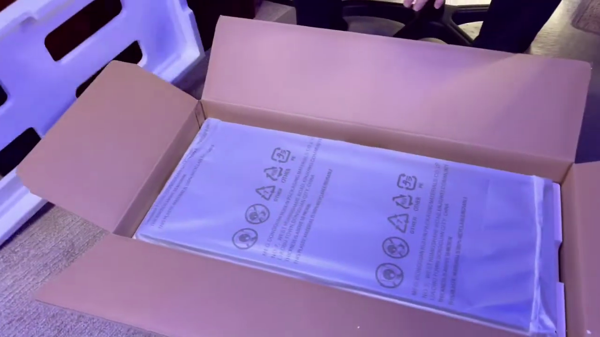Note: As an Amazon Associate I earn from qualifying purchases.
Trying out an ultrawide 4K monitor: the Samsung 34’ S34J552WQNXZA (2024)
Introduction
I recently purchased a renewed Samsung 34’ ultrawide monitor at an affordable price (the S34J552WQNXZA). Below are my thoughts on it.
Specifications
| Property | Value | Property | Value |
|---|---|---|---|
| Screen Size | 34.1 Inches | Display Resolution Maximum | 3440x1440 |
| Brand | SAMSUNG | Refresh Rate | 60 Hz |
| Connectivity Technology | HDMI |
Photos
Click on photos to enlarge them:
Prices
Check prices of the Samsung 34’ Ultrawide Monitor S34J552WQNXZA Renewed on:
Renewed Products Practicality

Navigating the intricacies of tech purchases, I’ve found that Amazon Renewed products strike an intriguing balance between affordability and performance. For example, on receipt of a renewed ultrawide monitor, several thoughts came to my mind.
Aspect Ratio: The ultra-wide 21:9 screen certainly offers a more immersive experience compared to standard monitors, allowing for efficient multitasking with features like Picture-by-Picture (PBP) and Picture-in-Picture (PIP).
Size and Resolution: I appreciate the generous 34.1-inch screen real estate and the crisp Ultra WQHD resolution (3440x1440) – details appear sharp, and the workspace feels expansive.
Refresh Rates and Connectivity: Although the 60 Hz refresh rate isn’t cutting-edge, it’s adequate for my purposes, which includes programming and data analysis. Also, the HDMI connectivity simplifies the connection to other devices.
Price Point: Buying this monitor as a renewed option from Amazon saved me significant cash, and it came looking and feeling brand new. For me, who uses it mainly for productivity tasks, the price-to-performance ratio is spot on.
However, touching on a few drawbacks, I’m a bit disappointed in the stand, which lacks sturdiness and adjustability – it wobbles with the slightest desk bump. Additionally, for those into color-intensive work, it’s worth mentioning that color accuracy didn’t meet my expectations, and brightness could have been better.
I had some initial skepticism about purchasing a refurbished item; however, the seamless returns and replacement policies provided by Amazon Renewed injected a dose of confidence in me. There was a minor setback with the renewal process, as some buyers experienced issues right out of the box, which underlines the importance of such a guarantee.
Strategically, I opted for this Samsung ultrawide monitor because I imagined it would streamline my work-from-home setup. It did just that, replacing the gap of dual monitors, but with the added benefit of a single, uninterrupted display. The simplicity it offered was a significant, if not an essential, upgrade over my previous setup.
To wrap up my thoughts, buying refurbished can be a matter of luck - a gem or a dud. Fortunately, my experience leans toward the former. Despite its imperfections, the value for money and the sheer utility of the ultrawide display make the Renewed Samsung Monitor a pragmatic and reasonable choice for those prioritizing workspace over high-end specs.
Screen Features and Performance

As I considered upgrading my home office setup, the Samsung Ultrawide monitor caught my attention for its Ultra WQHD resolution and its ample 34.1-inch display size. The 3440x1440 resolution seemed tantalizing for a seamless and expansive view, ideal for my multi-tasking needs. While digging deeper into its features and performance, I couldn’t help but notice a few standout points:
Wider workspace: The benefit of having a 21:9 widescreen is undeniable. It’s almost like having a dual setup without the awkward gap in the middle. I’ve found it perfect for managing multiple applications side-by-side, thanks to its Picture-by-Picture (PBP) and Picture-in-Picture (PIP) functionalities.
Connectivity and refresh rate: With HDMI connectivity, I can easily pair it with different devices. The 60 Hz refresh rate, while not the highest, is adequate for my work-from-home tasks like coding and video conferencing.
Brand reputation: It’s a Samsung brand product, which gives me a certain level of trust in its quality, even when considering a renewed option.
However, as much as I am pleased with the widescreen and resolution, there are drawbacks worth mentioning. The color accuracy and brightness aren’t top-notch, and the refresh rate might not be sufficient for someone interested in high-end gaming or professional graphic design. Additionally, while the stylish design is appreciated, the stand doesn’t offer much stability or adjustability.
Despite these concerns, I still find myself leaning positively towards the monitor. I purchased a renewed unit for a competitive price and have to say, it felt brand new straight out of the box. My use primarily revolves around work-centric tasks, and the monitor excels in that area beautifully.
There’s a definite sense of satisfaction when you can streamline your workflow with such a sizable display. The eye-saver modes are a godsend during long hours of work, and I absolutely enjoy having the ability to switch into gaming mode when I need a break from programming. The option to have two different computer inputs simultaneously displayed is practically a superpower for productivity.
While internal speakers are not included, which initially confused me, it wasn’t a deal-breaker. For the setup I have, an external sound solution works just fine. Also, my particular concern about the wobbly stand became irrelevant upon deciding to mount the monitor.
In essence, if you’re eyeing a balance between affordability and functionality in an ultrawide monitor, this Samsung model offers a compelling case. It’s not without its flaws, but for everyday work and moderate gaming, it has the potential to fit the bill nicely and heighten your overall desktop experience.
Design and Ergonomics Considerations

In the realm of ultrawide monitors, design and ergonomics are key factors in user satisfaction, beyond just screen size and resolution. The 34.1-inch Samsung ultrawide monitor I’ve been using is a stellar example of how a wider workspace can revolutionize daily work. Its Ultra WQHD resolution brings life-like detail to the forefront, making productivity tasks like analyzing spreadsheets or multitasking a breeze. The 21:9 aspect ratio, alongside handy features like Picture-by-Picture (PBP) and Picture-in-Picture (PIP), enhance the multi-tasking experience without the need for multiple monitors.
However, no product is without its drawbacks. Here are some ergonomic aspects I’ve noted:
The stand is not the most sturdy, causing wobbles if I accidentally bump my desk
A lack of height or swivel adjustments means that, unless the default setup suits your eye line perfectly, you’ll likely need to invest in a VESA mount or monitor arm for customized positioning.
Despite these drawbacks, the ultrawide screen real estate has been a game-changer for working from home and general daily use. The monitor’s sleek design fits my workspace aesthetic and it seamlessly integrates with my MacBook Air, which is great for both my coding projects and when those back-to-back virtual meetings crowd my calendar.
I’ve found the connectivity options, like HDMI, to be more than sufficient for my setup. Although the refresh rate is capped at 60Hz, and professional graphic designers or gamers might crave a higher rate, it’s perfect for my needs—coding and data analysis.
Moreover, purchasing a renewed product from Amazon offers a great price point, and my experience indicates that the renewed model seems indistinguishable from a brand new one. I appreciate the sustainability angle of opting for a renewed product, and the Amazon Renewed Guarantee offers a semblance of reassurance.
In summary, while there’s a slight compromise in the stand’s design and the absence of internal speakers, these factors are minor when weighed against the overall value this monitor provides. If you’re prioritizing workspace real estate and stunning visual clarity—coupled with the satisfaction of eco-friendlier shopping through renewed products—this Samsung ultrawide is a worthwhile investment.
Longevity and Reliability Concerns

In considering the longevity and reliability of the Samsung Ultrawide Monitor, especially a renewed version, I’ve weighed my experiences to draw a nuanced conclusion. On one hand, the cost savings and environmental benefits of opting for a refurbished item are undeniable. On the other, there’s the lingering doubt about durability and performance hiccups that might surface post-purchase.
Here’s my brief rundown of the pros and cons:
Pros:
Significant cost savings compared to new models
Covered by the Amazon Renewed Guarantee for peace of mind
Often indistinguishable from a brand new product in aesthetics and function
Good for the environment by reducing e-waste
Cons:
Potential unknown history leading to unexpected issues
Possibly shorter lifespan than a new unit
Manufacturer warranty often already expired
The Samsung Ultrawide Monitor I have experienced as a renewed product has mostly been pleasing. The display presents with crisp and vibrant visuals conducive to productivity, especially given the Ultra WQHD resolution. The vast 34.1-inch screen pays dividends when multitasking, and the fact that I can comfortably replace dual monitors with this single pane is a noteworthy shift in my daily workflow.
However, it’s impossible to ignore that renewed products can come with quirks. For instance, I’ve run into the occasional stand wobble, which can be distracting during intense work sessions. Also, the color accuracy and brightness are not top-notch, although they serve well enough for my programming and data analysis needs. If you’re a gamer or a creative professional, these deficiencies might be deal-breakers.
A caveat that must be stressed is to have realistic expectations. My encounter with a renewed monitor that developed a black line on the screen was disheartening. Without a valid warranty, I felt the sting of reduced longevity, and it emphasized the gamble inherent in going the refurbished route.
Overall, the Samsung Ultrawide Monitor does deliver on its promise of a broadened workspace and can be a savvy buy if approached with caution. The 21:9 wide screen, PBP, and PIP modes allow for a fluid experience, morphing my desk into a command center. And while I may have to pair it with a VESA mount due to the lack of adjustments in the stand, the trade-off feels acceptable when factoring in the price difference.
Remember, refurbished doesn’t necessarily mean second-rate, but it does require some due diligence and a dash of luck. The decision ultimately hinges on your tolerance for risk and your specific usage requirements. For me, the balance tilts slightly in favor of the positives of the renewed Samsung Ultrawide Monitor – a decision bolstered by both the financial savings and its ample screen real estate which has been a boon to my productivity.