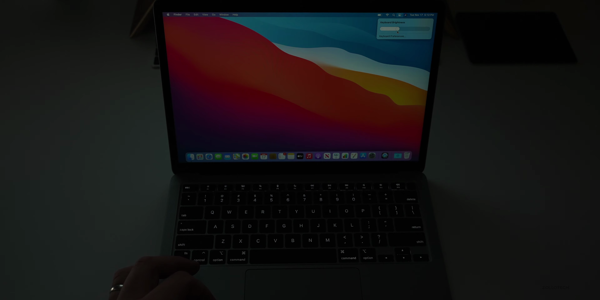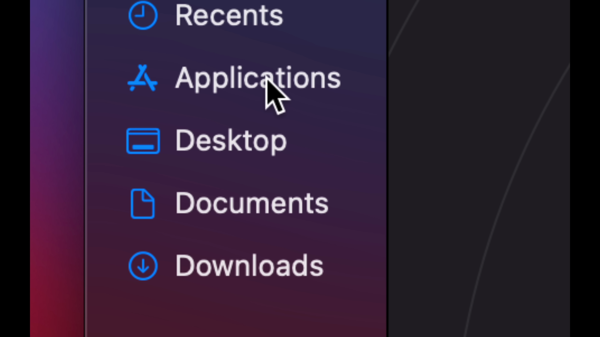Note: As an Amazon Associate I earn from qualifying purchases.
M1 Macbook Air in 2023 still worth it? My thoughts
Introduction
Should you go for the latest model or pick its predecessor at a bargain? This question is often on my mind when new hardware comes out. I recently chose the M1 MacBook Air, particularly for my coding needs. With tech evolving rapidly, it’s key to buy smart, balancing needs with budget. The M1, even a couple of years post-launch, seems to hold its value exceptionally well.
Prices
Check prices of the M1 Macbook Air on:
Photos
Click on photos to enlarge them:
Price to Performance: Is the Savings on M1 Worth It

When you’re weighing the value proposition of the M1 MacBook Air in 2023, especially in the context of European pricing dynamics, the equation isn’t simply about raw power—it’s about value per euro spent and utility over time. Personally, I find the M1’s discounted price tantalizing, especially when juxtaposed with the higher cost of the M2. Let’s dig into what really matters: is the savings on the M1 worth it?
First, I’m practical about my needs. My daily routine as a developer doesn’t push the envelope of what Apple Silicon can do. The M1 Air I snagged for 849€ was not just a relief for my wallet but a machine that ferociously chews through tasks like web development, light photo editing, and document handling. Yet, for those contemplating, I can’t stress enough—consider ramping up to 16GB of RAM. It behooves us to acknowledge more memory as a means to elongate the Air’s relevance, especially when multitasking or running memory-intensive applications.
Now, is the M1 antique tech in 2023? Hardly. The Apple M1 chip remains a paragon of efficiency and power in Apple’s lineup, and its performance is still on par with many modern laptops. With its integrated memory architecture, the machine zips through operation with the finesse that most users would envy. Moreover, the M1 MacBook Air’s fan-less design is sublime for silent operation, a boon for library study sessions or coffee house coding marathons. Isn’t peace of mind worth a few extra euros saved?
However, the savings come with trade-offs. On storage speed, for instance, there’s a valid argument that some might find the internal SSD of the M1 Air’s base model a tad behind the curve when compared to other contemporaries, but honestly, the difference is often imperceptible in day-to-day use according to benchmarks. In my own experience, the 256GB M1 outpaces my needs with aplomb. Should you be eyeing upgraded internals, I’d prioritize RAM over SSD capacity—cloud storage is your friend, after all.
For coding and development work, rest assured the M1 MacBook Air has legs. From Xcode to VSCode, my personal experience attests to its prowess. And if you dabble in the libraries of GitHub, you’ll find ample evidence of developers leveraging the M1’s capabilities in crafting software masterpieces.
In sum, the spaghetti of decision-making boils down to assessing usage patterns against the backdrop of differential pricing between the M1 and M2. An M1 Air with upgraded RAM but a standard storage SSD suits fine for university students, budding programmers, and general users alike. The extra 300€ saved might be just the ticket for investing in development courses, peripheral devices, or a nice stash of pizza money.
Ultimately, what tickles your fancy? A newer model with a slightly sleeker design and marginal performance gains? Or the tried-and-tested M1 Air that continues to win the hearts of pragmatists and minimalists? For me, the M1’s price-to-performance ratio can’t be ignored—it’s just sense and simplicity at play, offering up an alluring computing experience that, even in 2023, feels as fresh and capable as it did upon release.
Future-Proofing: M1 Versus M2 and Beyond

When deciding between the M1 and M2 MacBook Air for future-proofing, there’s more to consider than just tech specs. The M1, given its release in late 2020, already boasts a solid track record of performance for both everyday users and professionals in fields like software development and graphic design. Its 8-core CPU and 7- to 8-core GPU options provide ample power for a variety of tasks, without breaking a sweat.
In my experience, the M1’s efficiency is clear; it handles multiple IDE instances, casual gaming, and content consumption with ease, on battery life that outlasts a working day. The leap from Intel’s power-hungry chips to the efficiency of Apple Silicon is not just noticeable, it’s game-changing. Performance-wise, it’s been more than capable for Swift-based development work, and I’ve heard similar reports from peers using it for Python, web development, and other programming needs.
However, no device is without its drawbacks. The M1 MacBook Air is fan-less, which is excellent for noise reduction but does introduce the issue of thermal throttling during intense workloads, potentially slowing down performance. It’s a trade-off that many are willing to accept for the silence and comfort it offers.
With the M2 stepping onto the scene in June 2022, many are asking if it’s worth the extra cost for future-proofing. The M2 delivers around a 20% CPU performance bump and a more substantial GPU uplift, which is attractive on paper but may not be as perceivable in real-world usage for many users. The internal storage speed on the M2’s base model has raised some eyebrows, being technically slower than the M1’s. For those deciding, this calls into question whether the performance gain justifies the added expense, especially when the M1’s price point is increasingly competitive.
There’s also a broader ecosystem consideration. Apple has a history of supporting its devices with software updates for a significant duration. Take, for example, the iPhone 6S, still receiving updates six years post-release. This bodes well for the M1, expecting it to stay relevant for many years to come.
Another consideration I’ve made is the decision between 8GB and 16GB RAM models. While some may argue for 16GB for the added future-proofing, which is indeed a safer bet for heavy multitasking and more demanding tasks, many users have shared their satisfaction with the 8GB model. For coding, general productivity, and media consumption, 8GB seems to suffice.
When it comes to port selection, both the M1 and M2 have two Thunderbolt ports, which for me means living the dongle life either way. As someone who favors minimalist setups, I’ve come to terms with this constraint.
In the end, I lean towards the M1 MacBook Air for its unbeatable mix of performance, price, and battery life. It’s a compelling choice that won’t seem out of step anytime soon, even more so when considering the M1’s established reliability. Sure, the M2 might outshine the M1 on the spec sheet, but when it comes to real-world performance and value, the M1 holds its own. That said, the choices of users will differ; for some, the newer design and marginal performance gains of the M2 may be worth the premium. But for savvy users who weigh their needs against their budget, the M1 MacBook Air remains a smart choice in 2023.
Real-World Usage: Coding and Creativity on the M1 Air

As a CS student and developer, I’ve found the M1 MacBook Air (MBA) to be a surprisingly competent machine in 2023. When it comes to coding, the key is a smooth, interruption-free experience, and the M1 delivers that. I’m consistently impressed with the seamless operation while running IDEs like Xcode and Visual Studio Code, even with multiple emulators and browser tabs open.
Despite the base model’s limitations, with 8GB of RAM, I’ve not encountered significant issues. However, for heavier tasks, I do feel the pinch. If I were looking for pure headroom for development tasks, especially those requiring more compilers or virtual machines running simultaneously, the 16GB variant would be preferable—admittedly that’s a plus for those considering future multitasking demands.
The thermal performance of the M1 MBA remains a strong point. Yes, there’s no fan, which initially sparked concerns about potential throttling under prolonged heavy loads like compiling large projects or dabbling in some light machine learning. However, in practice, the M1 manages its thermals exceptionally well. Only during the most intensive sessions do I notice any dip in performance, which is rare and brief.
From a creativity standpoint, the MBA punches above its weight class. I dabble in graphic design and casual video editing using Adobe’s suite, and the performance is nothing to scoff at. This is where the Apple Silicon optimization shines, letting me work on Photoshop and Premiere Pro without frustrating lag or hitches. The limitations of an Air are more apparent when it comes to professional-grade work, as you can’t expect it to handle such demanding workflows like a MacBook Pro would, but for lightweight creative tasks, it’s more than adequate.
Battery life is another highlight, which is critical for students and mobile professionals. The M1 MBA gets me through a day’s worth of coding and web browsing without a scramble for the charger. This endurance is an undoubted asset for those long coding sessions away from a power source.
Port selection on the M1 is sparse, with only two Thunderbolt/USB 4 ports and a headphone jack to speak of, which can be a drawback if you’re someone who needs to connect multiple devices simultaneously. A docking station or dongle becomes a necessary add-on purchase.
The lack of a fan might deter some, but I view it as a positive—no noise equals fewer distractions. Still, for tasks that leverage the GPU heavily, like gaming or 3D rendering, you’ll feel the absence of active cooling.
Storage on the 256GB base model is another concern, particularly for developers who may work with large repositories or need multiple applications and stacks installed. An upgrade or external storage might be necessary for some users.
While it may lack some bells and whistles of higher-end models, and despite being a few years into its lifecycle, the M1 Air remains a smart choice for developers and creative individuals who need a reliable, yet affordable, ultraportable—and who appreciate macOS. Sure, there’s always room for more power and spec, but for my practical use case, this model is proving to be a strong workhorse that should remain relevant for the foreseeable future.
Ultimately, if your workflow is similar to mine, not extremely resource-heavy, and you value portability, responsiveness, and battery life, the M1 MBA is still a commendable contender.
The Longevity Debate: Support and Updates for M1

The M1 MacBook Air has been a game changer since its release, offering performance that stood head and shoulders above its predecessors. Now, in 2023, the longevity question is coming to the fore. One of the biggest factors for many, myself included, is the topic of support and updates. Apple has a solid track record when it comes to supporting older hardware with new software updates. For example, macOS Monterey is still supported on Macs introduced in late 2013. Given this history, the M1, which revolutionized Apple silicon, should see updates for a considerable time.
But let’s talk specifics: as of my knowledge cutoff in March 2023, macOS updates tend to roll out for about seven years after a Mac model is last sold. If Apple continues this trend, the M1 Air should stay current until at least 2027, considering it was still being sold in 2020. For a student or professional pondering over buying the M1 MacBook Air today, that’s an assurance that you’re not investing in soon-to-be outdated technology.
However, performance is not just about raw power – it’s about how software exploits that power. The integration between hardware and the macOS is where the M1 shines. With each update, optimizations often improve performance or battery life. Some argue that updates can result in performance hits, but generally, that’s more myth than reality. For those deeply concerned about future-proofing their M1 MacBook Air beyond Apple’s support window, the OpenCore Legacy Patcher has gained traction. However, it’s crucial to note that OpenCore currently does not support Apple Silicon, emphasizing the importance of official updates.
The issue is not so black and white though. If we’re talking about using the MacBook Air for development, software compatibility is paramount. Apple’s Swift development language and tools like Xcode are best experienced on the latest OS versions, which often require the latest hardware. As an M1 user, I haven’t faced any significant hiccups, and the unified memory architecture has proven immensely capable, even with demanding tasks like compiling code.
Yet, there’s a concern worth mentioning: third-party software compatibility. While the M1 transition is more settled now, not all third-party apps are optimized for Apple Silicon. Some still run through Rosetta 2 translation, which can result in lesser performance. Most mainstream apps have been updated, but it’s something to consider, especially if your workflow relies on niche software.
As someone who likes to keep a finger on the pulse of technology, there’s always a temptation to eye the latest and greatest, like the M2 or whatever comes next. But the reality is the M1 hasn’t flinched in the face of daily tasks from web browsing to coding. It’s more powerful than many need and strikes a balance between performance and price.
Drawbacks? Sure, the M1 MacBook Air has a finite update runway, and third-party compatibility could be smoother. Yet, it’s worth reflecting on how much performance you genuinely need. For many, myself included, the M1 offers more than enough grunt, and the update situation is sufficient to guarantee a reasonable lifespan. It’s like choosing a reliable car; it may not have the latest refinements, but it’ll get you where you need to go, and probably much further.
To Up spec or Not: The 8GB Versus 16GB RAM Dilemma

Deciding between an 8GB and a 16GB RAM configuration for the M1 MacBook Air isn’t just about cost; it’s a strategic choice that affects not only current performance but also the potential longevity of the laptop. As a frequent visitor of Reddit’s r/mac and Hacker News, and drawing from my experience, I’ve grappled with this dilemma, particularly purchasing in 2023 when the M1 chip isn’t the shiny new processor on the block.
The 8GB RAM variant is often tempting, mainly due to its lower price. Many users report that for general web browsing, office applications, and even some light coding, the 8GB model holds up remarkably well. What’s impressive about the M1 MacBook Air with 8GB of RAM is how it efficiently handles memory compression and swapping, often making it feel more performant than its specs suggest. Apple’s optimization of macOS to work seamlessly with the M1 chip helps this cause, making even the 8GB model a delight to use for everyday tasks. One can’t help but appreciate the value proposition, especially when the price tag is significantly lighter.
However, it’s hard to ignore the allure of doubling the RAM to 16GB. There’s no denying that heavier multitasking, more demanding programming work, or future macOS updates could potentially push the 8GB model to its limits. For developers working with multiple virtual machines, containers, or heavyweight IDEs, the 16GB model provides headroom that can help sidestep the annoyance of a sluggish system under load. I tend to lean towards the 16GB version, not because I always need it, but because when I do, it’s a seamless experience without that pinwheel of death we all dread. On platforms like GitHub, where developers discuss performance issues, consensus leans toward the higher RAM variant for professional tasks.
The reality is not one size fits all. For students or casual users, the 8GB RAM might suffice, and the savings can be significant - that’s money that can go towards peripherals or software subscriptions. But in a world where Chrome tabs seem to eat RAM for breakfast, and with an eye on the future, splurging on 16GB isn’t unreasonable; it’s an investment towards ensuring your machine remains responsive and capable for the years to come.
I must note, however, that not everyone will feel the pinch of the extra cost now - especially those looking at certified refurbished units, which can offer a sweet spot in the value-for-money matrix. Still, whatever the decision, neither configuration turns the M1 MacBook Air into a slouch. Each boasts remarkable performance, energy efficiency, and silent operation – thanks to the lack of a fan.
In conclusion, while the 8GB M1 MacBook Air is undeniably adept for a considerable number of tasks in 2023, I find the 16GB variant to be a more future-resilient choice. It’s about ensuring that the multitasking flow isn’t broken and that as macOS continues to evolve, you won’t be left wishing for something more robust. With memory not being user-upgradable – a notable drawback – choosing 16GB is a one-time decision for peace of mind. However, it’s important not to lose sight of the M1’s inherent efficiency; both configurations are part of a system that continues to punch above its weight class, making it still a smart pick for savvy users this year.