Note: As an Amazon Associate I earn from qualifying purchases.
My thoughts on the Lenovo IdeaPad 3 15.6 Laptop (2022)
Introduction
I just got my hands on the Lenovo IdeaPad Gaming 3. This laptop seems built for budget-minded gamers who still want some power. It’s sturdy, looks professional, and has a decent enough display for the price. With initial specs like an Intel Core i5 and RTX 3050 Ti, it’s set up to be a solid entry-level gaming machine.
Prices
Check prices of the Lenovo IdeaPad 3 15.6 Laptop (2022) on:
Photos
Click on photos to enlarge them:
Initial Impressions and Design
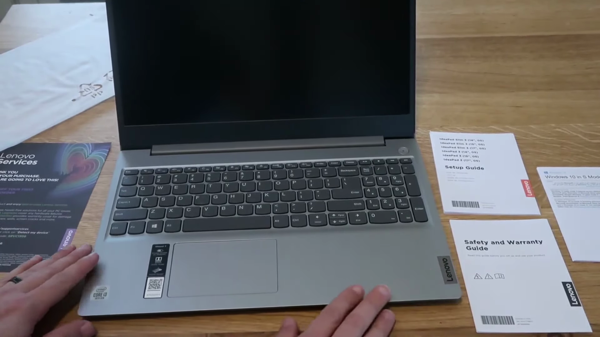
When I first got my hands on the Lenovo IdeaPad Gaming 3, “solid” was the term that resonated in my mind. At a weight of 5.1 pounds and dimensions of 14.16 x 10.49 x 0.86 inches, it’s neither the lightest nor thinnest gaming laptop out there. But there’s a reassuring sturdiness to it. Unlike some of its competitors like the Acer Nitro 5, MSI Sword 15 and HP Victus 15, which are around the same weight class, the IdeaPad feels like it can take a few hits without much fuss.
The plastic build doesn’t look cheap, and the onyx gray color carries an air of unassuming professionalism. It’s not trying too hard to scream “gamer,” which I appreciate. The tapered edges towards the front attempt to give it a slimmer profile, a subtle design choice that doesn’t go unnoticed. The hinge design also caught my eye, stepping back from the laptop’s rear edge – it’s not just a throwback to older Lenovo Legion designs but also functional, housing a range of I/O ports with blue accents that add just enough flair without overdoing it.
On the topic of ports, I’m satisfied with the selection. The rear positioning includes HDMI 2.0, Ethernet, USB Type-C, and the power port. I have a bit of a soft spot for rear port layouts – they help keep cable clutter away from my mouse and keyboard area when I’m in the thick of the action. It’s practical. On the sides, there’s a USB Type-A and a headphone jack at your disposal; simple, but sufficient for most peripherals. For those who prioritize a clean setup, consider checking out my experience with the OMOTON Laptop Stand, which also contributes to a tidy workspace.
Open it up, and the backlit keyboard greets you with 1.5mm key travel—quite enjoyable to type and game on. Amidst the available lighting, it’s practical rather than flashy, sticking to the utilitarian theme. However, I did notice the trade-off for a spacious touchpad: a slightly cramped left palm rest, which could be an issue if you’ve got larger hands.
The 15.6-inch, 1080p, 120 Hz display was a mixed bag. While sufficient for enjoying visual media with acceptable brightness and vibrancy, it isn’t exactly a color-accurate panel, trailing behind some competitors in the DCI-P3 and sRGB gamuts - there’s room for improvement here.
The main drawbacks? Well, let’s talk about the internals. The base configuration comes with an Intel Core i5-12500H and Nvidia RTX 3050 Ti, a combo that screams ‘budget gaming.’ But being paired with only 8GB of single-channel DDR4 RAM does it no favors. In today’s gaming scene, that’s on the spartan side, and while the storage is in the form of a snappy SSD, 256GB will fill up quicker than you can say “Install Steam.” Thankfully, these components are upgradeable – a silver lining for those willing to invest in a post-purchase boost.
Lenovo’s support page offers insights into upgrading the RAM and SSD, but note that the M.2 slot supports shorter 42mm SSDs, which could be a pain point for some. WiFi and additional RAM are thankfully more standard and user-replaceable after navigating a tricky-to-open chassis.
Battery life is another weak point; four hours doesn’t cut it for a workday, let alone a gaming marathon. Expect a power source nearby to be a mainstay for intense usage.
In conclusion, the Lenovo IdeaPad Gaming 3 is a solid entry-level option for those constrained by budget but looking to squeeze out every ounce of value.
Performance and Gaming Experience

When it comes to balancing performance and budget, the Lenovo IdeaPad Gaming 3 treads a fine line. The Intel Core i5-12500H processor paired with an Nvidia RTX 3050 Ti makes for a compelling argument, especially when the objective is 1080p gaming without breaking the bank. I’ve spent considerable time with this machine, putting it through a slew of modern titles to see if the compromise on price equates to a compromise on enjoyment.
From a technical standpoint, the combination is mostly competent. Games like Shadow of the Tomb Raider and Red Dead Redemption 2 ran at respectable frame rates on high settings. Though not record-breaking, the IdeaPad provides enough oomph for a smooth experience in most titles. What’s important here is setting realistic expectations — it’s not going to push ultra settings in the latest AAA games, but at medium settings, it gets the job done.
However, RAM and storage capabilities present a noticeable bottleneck. The 8GB of DDR4 RAM and the paltry 256GB SSD feel confined - it’s a setup that’s yearning for an upgrade. Given the upgradability factor, this isn’t a terminal issue. Tackling it head-on, I’m planning on popping in an additional 8GB of RAM and a larger SSD, which from my research seems a worthwhile investment for longevity. Websites like Crucial (link) offer compatible parts, and there are plenty of guides (like this one from Tom’s Hardware) to DIY the upgrade process.
As for the 120Hz display, it’s a mixed bag. The refresh rate is a nice touch for gaming, giving that extra smoothness in fast-paced scenes. Yet, the color range and brightness, while passable, won’t be winning any accolades. It’s a display that does its job without fanfare, which I reckon is an acceptable trade-off at this price point.
An aspect not to be overlooked is the thermal performance during gaming sessions. The hardware’s heat management is efficient enough to prevent any throttling, but it does get notably warm. This heat is especially perceptible at the bottom of the laptop - not necessarily an issue on a desk, but something to think about if it’s actually on your lap.
For someone on a shoestring budget, the IdeaPad Gaming 3’s tear-down in Metro Exodus at nearly 40fps on RTX settings signifies that budget gaming has become more accessible. While there are certainly trade-offs, such as the less than stellar webcam and the ?S Mode? annoyance that Windows sets as default, the overall package tips towards the positive.
In essence, while the Lenovo IdeaPad 3 won’t be replacing a high-end gaming rig any time soon, it doesn’t pretend to. It’s a machine meant for gamers whose wallets aren’t bottomless yet hold a reasonable expectancy of gaming competence. It’s the type of laptop that, even with its drawbacks, leaves room for user customization and growth — making it a sensible starting point for budget-conscious gamers.
Practicality and Everyday Use

In my weeks of using the Lenovo IdeaPad 3, I’ve formed a fairly stable impression of its ability to fit into my daily routine. First off, battery life clearly isn’t its strong suit, clocking in at just over four hours on Tom’s Hardware’s test. In real-world use, this has translated to me frequently having the charger on hand — not great for an on-the-go lifestyle but manageable with some planning.
What I do appreciate is the build. It feels sturdy — I’m not gentle with my tech, and this laptop has handled the occasional bump with no complaints. The keyboard is another high point; the 1.5mm key travel makes typing a comfortable experience, a boon for anyone who types as much as I do.
The touchpad, though spacious, presents a bit of a design bottleneck due to its large size encroaching on wrist space, which can get a bit uncomfortable. It’s something I’ve managed to adapt to, and it’s a small sacrifice for a touchpad that responds well to gestures and taps.
The display is better than I expected at this price point, with impressive brightness that helps in various lighting. That said, the color gamut isn’t the widest, which might be a deal-breaker for those who need a highly accurate display for photo or video work. For the rest of us, it’s perfectly acceptable for media consumption and general use.
Upgradeability is a mixed bag. It’s reassuring to know that I can access the inside to add another 8GB RAM stick or swap in a larger SSD. But the process isn’t the most user-friendly and the limitation to shorter M.2 SSDs is a bummer, though certainly not a deal-breaker when considering the whole package.
In terms of I/O, the array of ports is ample for my needs, with a preference for having HDMI and USB-C ports at the back of the machine for better cable management.
The onboard speakers have been a pleasant surprise. They’re not going to rival a dedicated speaker setup, but for built-in laptop speakers, they’ve done a noteworthy job delivering clear sound; a detail that often gets neglected in budget systems.
I also can’t ignore the heat factor. It gets toasty under load, a common trait for gaming laptops but not enough to affect performance in my experience.
On the webcam front, the less said, the better. It’s a standard 720p fare, and while it’s usable in a pinch, I wouldn’t rely on it for important calls or streaming.
The software experience has been pretty clean, with minimal bloatware — a commendable aspect given the state of some Windows laptops that come loaded down with unnecessary extras.
Overall, this IdeaPad 3 has smoothly transitioned into my daily rotation. It’s not perfect; the battery life and heat are sticking points, but balanced against its solid build, comfortable keyboard, and respectable performance, it carries its weight admirably for the price. For someone who needs a machine capable of light gaming and productivity without breaking the bank, the Lenovo IdeaPad 3 is a worthy contender. Would I recommend it? For the right user — absolutely. It’s a practical machine with compromises that, while not insignificant, are far from deal-breakers.







