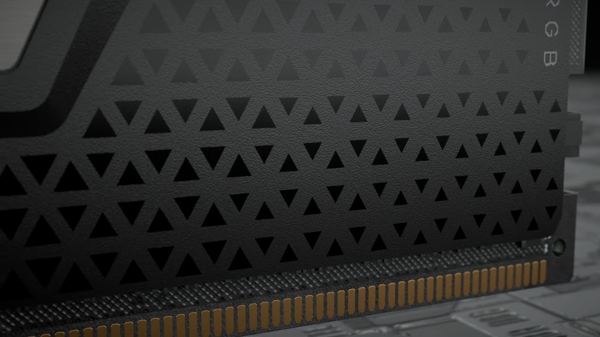Note: As an Amazon Associate I earn from qualifying purchases.
Using 64GB DDR5 RAM for the first time: Corsair Vengeance DDR5 5600mhz CL40
Introduction
I recently acquired some DDR5 Corsair’s Vengeance memory (64GB - 5600MHz). I love building (desktop) systems and Corsair is generally very reliable. I’ve gone through various motherboard and CPU pairings to test this new RAM.
Prices
Check prices of the Corsair Vengeance DDR5 5600mhz CL40 64GB on:
Photos
Click on photos to enlarge them:
Specifications
| Property | Value | Property | Value |
|---|---|---|---|
| Brand | Corsair | Memory size | 64GB |
| Technology | DDR5 | Speed | 5600 MHz |
| Usecase 1 | Gaming | Usecase 2 | Machine learning |
| Color | Black | RGB | no |
| SPD Voltage | 1.1V | Fan Included | No |
Initial Impressions and Build Quality Concerns

After slotting the new Vengeance sticks into my AM5 motherboard, my initial impressions were slightly underwhelming — the build quality didn’t seem up to par. While the Vengeance series has a reputable track record in my builds, the latest modules felt a touch on the cheaper side with their plastic enclosures. Not quite the robust tank-like construction I recalled from previous iterations. This shift is concerning; the market trend of jacking up prices while the perceived quality dips is something I hoped Corsair wouldn’t succumb to.
However, upon powering up, the performance did not disappoint. Enabling the XMP profile was straightforward, locking in the advertised 5600MHz speed. The RAM’s performance was noticeably snappy, boot times were swift, and my system’s responsiveness has increased, particularly evident while handling heavy workloads like video editing or gaming.
On the software side, I appreciated the lack of fluff. We often see RGB software bloat that can be a resource hog, a factor Corsair has gracefully side-stepped here. It’s refreshing to have hardware that doesn’t insist on flashy lights, but focuses on raw performance where it counts. This minimalist approach doesn’t just cater to the aesthetic but speaks to those of us seeking to maximize system resources.
Regaring modern games: Clashes, crashes, and lags didn’t make it to my list of concerns. To my delight, the task manager confirmed that the RAM operates at the speeds promised on the box, which paired with a Z790 motherboard and an Intel Core i7-13700K processor, resulted in a system that felt like a significant leap forward from its DDR4 predecessor.
A feature that caught my eye was the potential for overclocking. Fellow enthusiasts on forums have mentioned pushing these sticks beyond their ratings with a minimal voltage bump – a capability I look forward to exploring. From shared experiences, it seems the memory chips used are of high quality and bear similarities with the beloved Samsung B-die of DDR4 fame.
I did encounter some confusion regarding compatibility and speeds. Namely, the memory was listed as supported by my motherboard, yet it flagged stability concerns. A reminder perhaps to double-check manufacturer QVL lists and to ensure BIOS updates are current, which I found to be instrumental in achieving stable performance.
While the initial quality did give me a moment’s pause, only time will tell if this impacts long-term reliability. For now, the Corsair Vengeance DDR5 has delivered a noticeable performance boost, and I remain cautiously optimistic. I may not have reached for the stars in terms of RAM innovation, but for a solid boost that didn’t require a second mortgage, these sticks hit a sweet spot. It’s clear the transition to DDR5 won’t be without its bumps, but Corsair’s offering appears to be a reliable co-pilot for this journey.
Compatibility and Performance with Different Motherboards and CPUs

I’ve had quite the journey testing Corsair Vengeance DDR5 RAM with various motherboard and CPU configurations. When I first slotted the RAM into my AM5 motherboard coupled with a b650 Gigabyte and 7700x CPU, I encountered some stability issues, which weren’t entirely surprising. The motherboard manual did caution about potential issues, and sure enough, running the RAM at 5600 MHz led to games crashing both in Windows and Debian. However, after disabling XMP and sticking to default RAM speeds, the system stabilized. That got me thinking about RAM compatibility across different platforms and how crucial BIOS updates and settings can be.
When paired with an Intel 13900k CPU, the RAM worked flawlessly out of the box, which goes to show how architecture differences between AMD and Intel can have a real-world impact on memory performance. A simple BIOS tweak to enable the XMP profile, and there I was, running at full speed with no stability issues to speak of. I’ve often found that checking the motherboard’s Qualified Vendor List (QVL) is a useful step to ensure the RAM would run smoothly. And of course, sometimes there’s a bit of luck involved – issues that some users face, others may never experience.
Speaking of other users’ experiences, forums have been invaluable. Reddit threads like r/buildapc provided real-world feedback on setups similar to mine. Similarly, discussions on Hacker News sometimes veer into hardware territory, and anecdotes there can be gold when it comes to troubleshooting or getting the most out of your system. I always make sure I’m running the latest firmware, sometimes a solution is only a download away, which many in the community affirm.
Regarding oversights, initially, I overlooked Corsair’s note about a version of their memory made for AM5 – an important detail if you’re running new architecture. That said, documentation sometimes lags behind product releases in this rapid market, so staying informed via tech forums and vendor updates is key.
One unexpected discovery was that even non-EXPO/RXMP modules could be coaxed to impressive performance levels. In my own tinkering, I managed to push a 5600 MHz kit to 6000 MHz with just a minor voltage bump, hinting at great potential for enthusiasts not afraid to experiment with their hardware. Keep an eye on sources like the Corsair User Forums or the Overclockers Forum for shared experiences and tips on tweaking settings.
It’s all been a bit of a balancing act – the sweet spot for RAM performance differs based on a combination of factors from CPU type to motherboard chipset. While I veer towards positive experiences with the Vengeance DDR5, I’m conscious the journey might not be as smooth for every builder out there.
In the world of rapid tech advancements, patron forums, official support pages, and an occasional deep dive into a white paper or two are part of the toolkit needed to really make the most of high-end components like these. And if these experiences have taught me anything, it’s that thorough testing across multiple use cases is key before drawing a conclusion on performance and compatibility.
Overclocking Experiences and Finding the Sweet Spot

Immediately upon installation, my motherboard, Gigabyte B650 with an AMD 7700X, recognized the RAM, albeit at the default speeds due to the intricate dance of compatibility and XMP (Extreme Memory Profile) standards.
I started by exploring the potential headroom for overclocking. The stock speed of 5600MHz was just a starting point; I wanted to achieve 6000MHz - dubbed the ‘sweet spot’ for Ryzen’s latest AM5 chips. To achieve this, I followed the common advice of gentle voltage bumps - a slight increase to 1.35V allowed me to nudge speeds up without compromising stability. But, it wasn’t all smooth sailing. On Reddit, I found reports of varying experiences with the same RAM on different motherboards, indicating that reaching that sweet spot can be a mixed bag depending on your build.
As I don’t have RGB on my setup, I loved the understated look of the new Vengeance series. While aesthetics are subjective, the function is paramount - and Corsair has not disappointed there. Once I activated the XMP profile in my BIOS, the promised speeds were on full display. However, I did encounter a few fellow builders on Hackernews discussing how their RAM was not hitting advertised speeds out of the box, which underscores the importance of motherboard compatibility and having the latest BIOS updates.
In terms of performance, the leap from 16GB to 64GB was more than just numbers. Tasks like stable diffusion and AI/image generation were noticeably smoother - it was like unwrapping extra layers of performance I never knew existed. For creative professionals and enthusiasts, this is a game-changer. However, some would argue that for the average gamer, the difference might not justify the cost, especially at the dizzying speeds north of 7000MHz.
Another highlight was the thermal performance, which is crucial when you’re pushing the limits. The Vengeance DDR5 sticks remained cool under pressure, which is something I monitored closely using HWiNFO64 for real-time system monitoring.
Throughout various online forums, there’s a shared sense of curiosity about how far these sticks can go. Some users have reportedly achieved 6200MHz overclocks on BIOS, and these anecdotes were enough to spur my own experiments - with moderate success and a fair bit of stability tinkering. It’s clear that Corsair’s Vengeance DDR5 is overclock-friendly, but as with any silicon lottery, your mileage may vary.
I recognized a few drawbacks - for instance, the build quality on some sticks wasn’t up to Corsair’s historical standards, with slight but noticeable gaps. Plus, the premium price tag is not to be ignored, especially if your workload doesn’t take full advantage of the extra speed.
Despite these hiccups, my journey with the Vengeance DDR5 has been largely positive. The performance gains in multitasking and memory-intensive applications are palpable. For those contemplating a jump to DDR5, especially creators and multi-taskers, it provides a tantalizing glimpse into the future of PC performance – just be prepared for the possible need for troubleshooting and fine-tuning to hit those peak speeds.
Long-term Reliability and Support from Corsair

Corsair has been a reliable name in the memory industry for a while now, and jumping into the DDR5 arena with their Vengeance line felt like a natural progression. I’ve had a long-standing relationship with their products and, more often than not, they don’t disappoint. That being said, the journey isn’t without its hiccups.
It’s always a bit nerve-wracking to invest in tech early in its life cycle. Questions about compatibility, system stability, and even the longevity of the components come to mind. In my time with Corsair’s DDR5, I’ve had different experiences. While the performance gains are certainly there – multitasking feels more fluid, and applications are snappier – there is the lingering concern around durability and customer support. For more insights on component longevity and performance, check out my article on using an RTX 3060 for gaming in 2023.
I’ve noticed that some users have reported issues with build quality, such as the plastic housing on the memory sticks not holding up to their expectations. In my case, the RAM sticks held up fine, but I can understand the frustration if you’re shelling out a premium price for what should be top-tier build quality. It raises questions about long-term reliability, which is paramount for anyone who doesn’t want to upgrade their system every other year.
However, despite some reports of dissatisfaction with component build and occasional compatibility quirks, Corsair’s customer support is something I’ve been generally pleased with. There’s the typical back-and-forth you might expect, but I’ve found that they do honor their warranties and address issues, albeit sometimes slower than I’d like. Seeing reports of recalls and support tickets being resolved restores some faith in their commitment to the consumer.
In terms of long-term reliability, Corsair seems to be on track with making things right when they go wrong. This is crucial because as systems move toward increased integration of high-speed RAM like DDR5, one bad module could throw a wrench in a day’s work. I have noticed that a BIOS update often resolves compatibility issues, and Corsair’s RAM tends to play nice with popular motherboard brands. It’s worth noting, however, that you should keep your system’s firmware up to date to avoid unnecessary headaches, which could be deemed a drawback for those less inclined to tinker.
From a technical point of view, Corsair’s website and forums are a solid resource. Although it requires a bit of digging, users can typically find answers to their concerns, and Corsair regularly updates compatibility lists and spec sheets which is a positive note for tech enthusiasts who track down every detail of their build.
The potential for overclocking and tweaking performance is there, yet, within the community, I’ve found that some enthusiasts are cautious, given the newness of DDR5 technology. The consensus seems to be: if it works well at advertised speeds, don’t push your luck too hard yet. This echoes my stance on the matter as peace of mind often trumps the need for squeezing out that extra bit of performance.
To sum up, Corsair’s DDR5 Vengeance memory seems like a solid investment for those looking to future-proof their rigs and increase performance without migrating on to the next big thing that pops up on the market. The swift transition into the DDR5 era is not without its trials, but with proper support and a robust warranty, Corsair appears to be a reliable choice for enthusiasts at the cutting edge of consumer tech.