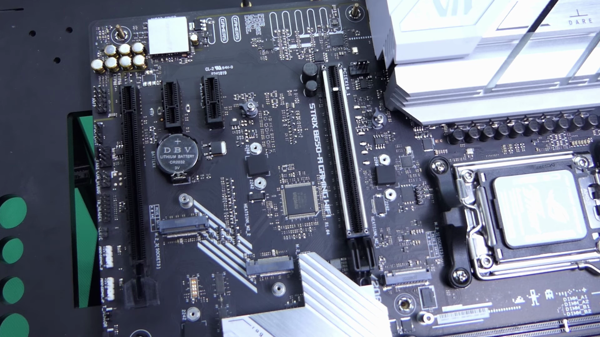Note: As an Amazon Associate I earn from qualifying purchases.
Testing out the ASUS ROG Strix B650-A motherboard (2023)
Introduction
I recently got my hands on the ASUS ROG Strix B650-A Gaming WiFi motherboard and my first look at it definitely made an impression. It’s been designed to catch your eye, with a color scheme that stands out from the crowd. But looks aren’t everything, so I put it to the test to see if its performance can keep up with its stylish appearance.
Specifications
| Property | Value | Property | Value |
|---|---|---|---|
| RAM | DDR5 | Memory Speed | 6400 MHz |
| Wireless Type | 802.11a/b/g/n/ac, 802.11ax | Brand | ASUS |
| Series | ROG STRIX B650-A GAMING WIFI | Item model number | ROG STRIX B650-A GAMING WIFI |
| Voltage | 12 Volts | Manufacturer | ASUS |
| ASIN | B0BHMW8R6S |
Prices
Check prices of the ASUS ROG Strix B650-A on:
Photos
Click on photos to enlarge them:
First Impressions and Aesthetics

When I first unboxed the ASUS ROG Strix B650-A, the aesthetics immediately caught my eye. Let’s get real, the white and silver color scheme is a breath of fresh air when so many boards on the market opt for the standard black. It’s a perfect match for gamers or builders eyeing a clean, minimalistic setup, and it’s pretty clear ASUS spent some time nailing the look.
Here’s a quick rundown of my initial thoughts checklisted for convenience:
Striking Design: It almost feels like a piece of modern art. The white and silver make it look like it belongs in a stormtrooper’s rig.
Material Quality: It’s sturdy and well-built. You can tell ASUS didn’t cut corners in the construction.
Feature Set: Loaded with Wi-Fi 6E, PCIe 5.0 for that superfast M.2 support, and plenty of USB ports including a USB 3.2 Gen 2x2 Type-C — this board is future-proof.
However, no product is without its cons. Here are a few to consider:
Pricing: It’s a bit steep, but then again, you’re paying for the latest tech and design flair.
Early BIOS Issues: This is not uncommon for new releases, and I had to do some digging on forums to troubleshoot some initial hiccups.
Delving deeper, the ROG Strix B650-A is more than just eye candy. Those massive VRM heatsinks aren’t just for show; they’re designed to keep your system cool under intense gaming sessions, and that’s super important with the Ryzen 7000 series processors. On top of that, you’re getting robust power delivery with the 12 + 2 power stages, which means that this board has a punch as strong as it looks.
But, and this is worth noting, there have been murmurs in the community about BIOS updates being a tad slow from ASUS’s end. Not a deal-breaker by any means, but something you’d want to keep an eye on, especially if you’re someone who likes their system to be up-to-date with the latest fixes and optimizations.
From the moment you lay eyes on it, the ROG Strix B650-A Gaming WiFi promises performance and style. It’s like stepping into a well-designed gaming cockpit — the board literally invites you to push your rig to the limits. However, even as I admire the sleek layout and the impressively stacked I/O, I also keep in mind that beauty is more than skin deep. I’m cautiously optimistic that performance and stability will live up to the look and feel. For now, though, I can’t help but be impressed with the overall package ASUS has put together.
Performance and Compatibility

When it comes to evaluating the ASUS ROG Strix B650-A, I’m looking at two critical areas: performance and compatibility, particularly how it holds up with the latest hardware. Straight off the bat, here’s a breakdown:
Performance: The motherboard handles the Ryzen 7000 series processors like a champ. The ROG Strix B650-A’s 12 + 2 power stages deliver the stable supply of power needed to push high-end CPUs to their limits.
Compatibility: RAM compatibility has been a bit of a mixed bag. While DDR5 support is there, and it claims vast AMD EXtended Profiles for Overclocking (EXPO) support, actually finding the right sticks that work flawlessly at enthusiast-grade speeds is not as straightforward.
On the plus side, the PCIe 5.0 M.2 slot for ultra-fast storage is a welcome feature, and something that anyone eyeing future-proofing their rig will appreciate. Couple that with two additional PCIe 4.0 M.2 slots, fully covered with heatsinks, and you’re looking at a setup that’s ready to handle blistering data transfer rates without breaking a sweat.
Updating the BIOS brought my setup closer to stability with the 6000MT RAM kit I was pushing, but I confess that I’ve seen discussions online about users not having the smoothest experience with RAM compatibility. It seems that achieving that “sweet spot” of performance can be a little elusive without doing your homework on the QVL (Qualified Vendors List) or being ready to engage in some manual setting tweaks in the BIOS.
My personal experience with the onboard Wi-Fi 6E and Intel 2.5G Ethernet has been rock-solid. The cutting-edge connectivity options can’t be understated, and they ensure that I don’t suffer slowdowns in internet-intensive gaming sessions.
But it hasn’t been all smooth sailing. The nagging issues of RAM compatibility that seem to pop up regularly in forums are something to watch out for. If you’re planning a build around this board, double-check that QVL, or be prepared for some trial and error if you’re venturing off the beaten path with your memory choice.
To sum it up, the ASUS ROG Strix B650-A is definitely a piece of gear capable of giving gamers that performance edge—provided the rest of your components are chosen with care. It might require a bit more effort on the compatibility front, but once you’ve nailed the right setup, it’s smooth sailing with room for future expansion. The frustrations are real for some, and I share their pain, but when it works, it’s a gamer’s delight.
Software and Connectivity

When it comes to the software and connectivity of the ASUS ROG Strix B650-A Gaming motherboard, my experience has highlighted the importance of these aspects in creating a seamless and versatile user experience. The integration of Wi-Fi 6E is a massive plus, particularly for those who may not have the luxury of a hardwired connection. Leveraging the 6 GHz band does offer a noticeable boost in speed and reliability, especially when the airspace is crowded. As a side note, remember that Wi-Fi 6E benefits can only be enjoyed if you have compatible hardware and live in a region where 6 GHz is allowed.
However, one drawback is that getting all the drivers and software up to date can be a bit of a hiccup, especially for a less experienced builder. The lack of pre-installed basic drivers, namely for LAN connectivity, often results in an additional step of manually installing them via a USB stick or utilizing another computer, such as setting up your Lenovo IdeaPad 3 which is known for its affordability and user-friendliness. Once over this initial obstacle, though, the accompanying Armory Crate software is pretty nifty for managing system settings and Aura Sync RGB lighting.
The ROG SupremeFX audio tech that backs up the ALC4080 codec impressed me with its clarity and range. There’s a tangible improvement in sound quality for games and media consumption, which audiophiles and gamers will appreciate. Yet, it isn’t without issues, particularly when engaging Two-Way AI Noise Cancellation, which can sometimes get overzealous, leading to muffling in communication apps.
Here’s a quick rundown of the connectivity aspects that stood out to me:
Wi-Fi 6E onboard is a game-changer for wireless connectivity.
Driver updates can be a hassle at first but manageable.
SupremeFX audio delivers quality sound, but noise cancellation needs fine-tuning.
Software like Armory Crate adds value with control over system and lighting.
Moving on to general connectivity, the USB port variety and quantity are ample, with a welcome inclusion of a front-panel USB 3.2 Gen 2 Type-C. This is great for future-proofing and use with modern devices, yet the positioning and number of USB 2.0 ports could be better. They are useful for peripherals that don’t require high-speed connections, but they take up valuable space that could have hosted more high-speed ports.
The Intel 2.5G Ethernet is another highlight, providing robust and low-latency connections that are crucial for online gaming and large file transfers. Intel has built a solid reputation in this area, and it’s reassuring to see it included here.
I must give props to ASUS for maintaining the same mounting hole alignment as AM4, easing the transition for upgraders. However, despite the generally strong build quality and feature set, it’s impossible to overlook the sporadic reports of DOA units and stability issues emerging in the community, which certainly warrant caution and thorough testing post-setup.
Overall, the B650-A Gaming motherboard nails several key areas while leaving room for improvement in others. The connectivity options are robust, but the initial setup could be smoother. Once up and running, the software does a stellar job of managing the system’s features, offering customization that is hard to find elsewhere.
Longevity and Overall Value

When evaluating the longevity and overall value of the ASUS ROG Strix B650-A Gaming WiFi motherboard, it’s crucial to weigh its future-proofing features against any potential shortcomings. Here’s a straightforward breakdown of what I’ve gathered:
Pros:
The board’s support for AMD Ryzen 7000 Series processors and DDR5 RAM, paired with PCIe 5.0 support, sets users up for cutting-edge performance for the foreseeable future.
The inclusion of Wi-Fi 6E ensures that connectivity won’t be a bottleneck anytime soon.
ROG’s reputation for quality and the board’s robust power design hint at a durable build that could potentially outlast other components of a gaming rig.
Cons:
Initial compatibility issues, particularly with RAM, could frustrate users and may necessitate BIOS updates or part replacements.
The aesthetic might not be for everyone; the white and silver theme is specific and might limit color coordinating with other components.
From a personal standpoint, I found the board to be a solid performer and a good fit for anyone looking to build a modern, clean-looking rig. The visual appeal is subjective, but to me, the white and silver design really pops in a tempered glass case. Sure, there’s the slightly steep price tag, but considering the feature set, I’d argue it’s a fair investment for those aiming at a long-term setup.
However, it hasn’t been all smooth sailing. Many users, including myself, experienced a few hiccups with RAM compatibility and BIOS stability, but those are increasingly common issues as we push into new technological territories. It’s worth noting that with a few BIOS updates, my system has been stable and speedy.
One potential area of concern for some users could be the physical size of the motherboard. If you’re considering a high-end graphics card like the RTX 4090, make sure you have adequate space for cable management to avoid a cramped and cluttered set-up.
Finally, it’s great that the ROG Strix B650-A maintains backward compatibility with many coolers and AIO solutions from previous generations. For builders upgrading their system, this can offer some savings and ease of mind.
Taking all into account, particularly for enthusiasts who are already fans of the ROG ecosystem, the overall value is there. While the motherboard isn’t free from critique, its future-proof nature, consistent performance, and visual appeal help it stand out as a strong contender in a competitive market.